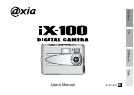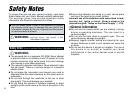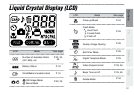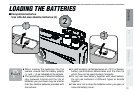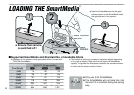8
Notes on the Power Supply
hApplicable Batteries
h LR6 AA-size alkaline batteries can be used with this
camera.
h The operating lives of alkaline batteries vary between
brands and the life of batteries you purchase may be
shorter than the alkaline batteries provided with the
camera.
hNotes on the Batteries
Incorrect use of the batteries could cause them to leak,
become hot, ignite or burst. Always observe the precautions
given below.
h When loading the batteries into the camera, ensure that
the battery polarity (= and -) is as indicated on the
camera.
h Ensure that the camera is switched off when loading and
removing the batteries.
h Do not heat the batteries or throw into a fire.
h Do not carry or store batteries with metal objects such as
necklaces or hairpins that could come into contact with
the metal = and - poles of the batteries.
h Do not expose the batteries to fresh or sea water, and
take particular care to keep the terminals dry.
h Do not attempt to deform, disassemble or modify the
batteries.
h Do not attempt to peel off or cut the batteries casing.
h Do not drop, strike or otherwise subject the batteries to
strong impacts.
h Do not use the batteries that are leaking, deformed,
discolored or exhibit any other obvious abnormality.
h Do not store the batteries in very warm or moist locations.
h Keep the batteries out of reach of babies and small
children.
h Do not use new battery together with used battery. Do not
hCleaning Your Camera
h Use blower brush to remove dust from the lens, LCD or
viewfinder as these surfaces, and then wipe lightly with a
soft, dry cloth.
h Do not scratch hard objects against the lens, LCD or
viewfinder as these surface are easily damaged.
h Clean the body of the camera with a soft, dry, cloth. Do
not use volatile substances such as thinners, benzine or
insecticide, as these may react with camera body and
cause deformation or remove the coating.
hUsing the Camera Overseas
h When traveling overseas, do not place your camera in the
check-in baggage. Baggage handling at airports may
subject baggage to violent shocks, and the camera may
be damaged internally even when no external damage is
visible.
hOthers
h To view the images you have shot, you will need a TV or
a PC that conforms to the hardware and software
requirements given in the table on P.46.
h You will need a printer to print out the images you have
shot.
h Fuji Photo Film (U.K.) Ltd., accepts no liability whatsoever
for any damages or loss of revenue incurred as a result of
the deleting of data stored in the computer memory due to
a fault or any other cause.