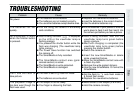66
Camera/Scanner
Use the following procedure to download images from a
device such as a TWAIN-compatible camera (the iX-100).
✽ Connect the camera to your PC using the USB cable.
!Check that [Get Photo] is selected.
@Select [Camera/Scanner].
#Select the source. A list of compatible devices appears
and then select [iX-100 ver 1.0 Digital Camera].
$Click the [ ] button.
Pressing the [ ] button launches the TWAIN driver
used for image downloading. Specify the files to be
downloaded.
Album
This allows you to store your favorite images in albums.
Note that an album is simply a way of recording the
locations in which image files are stored and does not
contain the actual images themselves.
✽ Store the actual images on your hard disk. You can also
view the images in an album as a slide show.
From File
This allows you to open image files saved on your hard
disk or a CD-ROM.
✽ The Quick Access function lists the most recently opened
images. To open an image not shown on the list, click the
[Browse] button and select the desired file.
Create New
This allows you to create a new image.
Screen Capture
This allows you to capture and download a image of
your PC’s current desktop.
Get Photo
Use this button to download images from the camera. You can also use this button to
load other your favorite images from stored albums or from your hard disk.
!
@
#
$