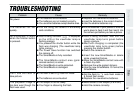Camera TV Software Data
71
■ Warning Display
h The batteries are exhausted.
“v” is displayed on
the LCD.
h Wipe the SmartMedia contact area with
a clean dry cloth. It may be necessary
to format the SmartMedia.
h The SmartMedia is faulty.
“7” appears on the
LCD and the viewfinder
lamp glows red.
h Remove the write-protection (Peel off
the write-protect sticker).
h The SmartMedia is write-protected.
“y” is flashing, “8”
appears on the LCD and
the viewfinder lamp
glows red.
h Insert the SmartMedia.h A SmartMedia is not loaded.
“7” appears on the
LCD taking photography.
h You cannot take another picture
because data is being recorded. Wait
until the viewfinder lamp turns green
before taking a picture.
h The camera's internal memory is full.
“6” is displayed on the
LCD or the viewfinder
lamp is flashing orange.
Warning Display Meaning Remedy
h Replace the new alkaline batteries.