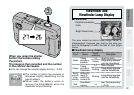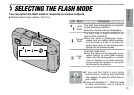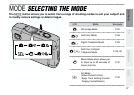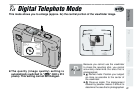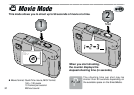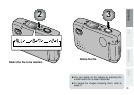Camera TV Software Data
31
Stop
Once the remaining time runs out, movie
recording automatically stops and the
movie is stored on the SmartMedia.
P
3
If you press the shutter
button during shooting, shooting ends and
the movies recorded onto the SmartMedia.
There are 2 ways to view your movies.
1Connect the camera to a TV (/P.36).
2Download the movie to your PC (/P.58).
To view movies on your PC, install “QuickTime”
and use the “QuickTime Player” software.
Viewing Movies
Point