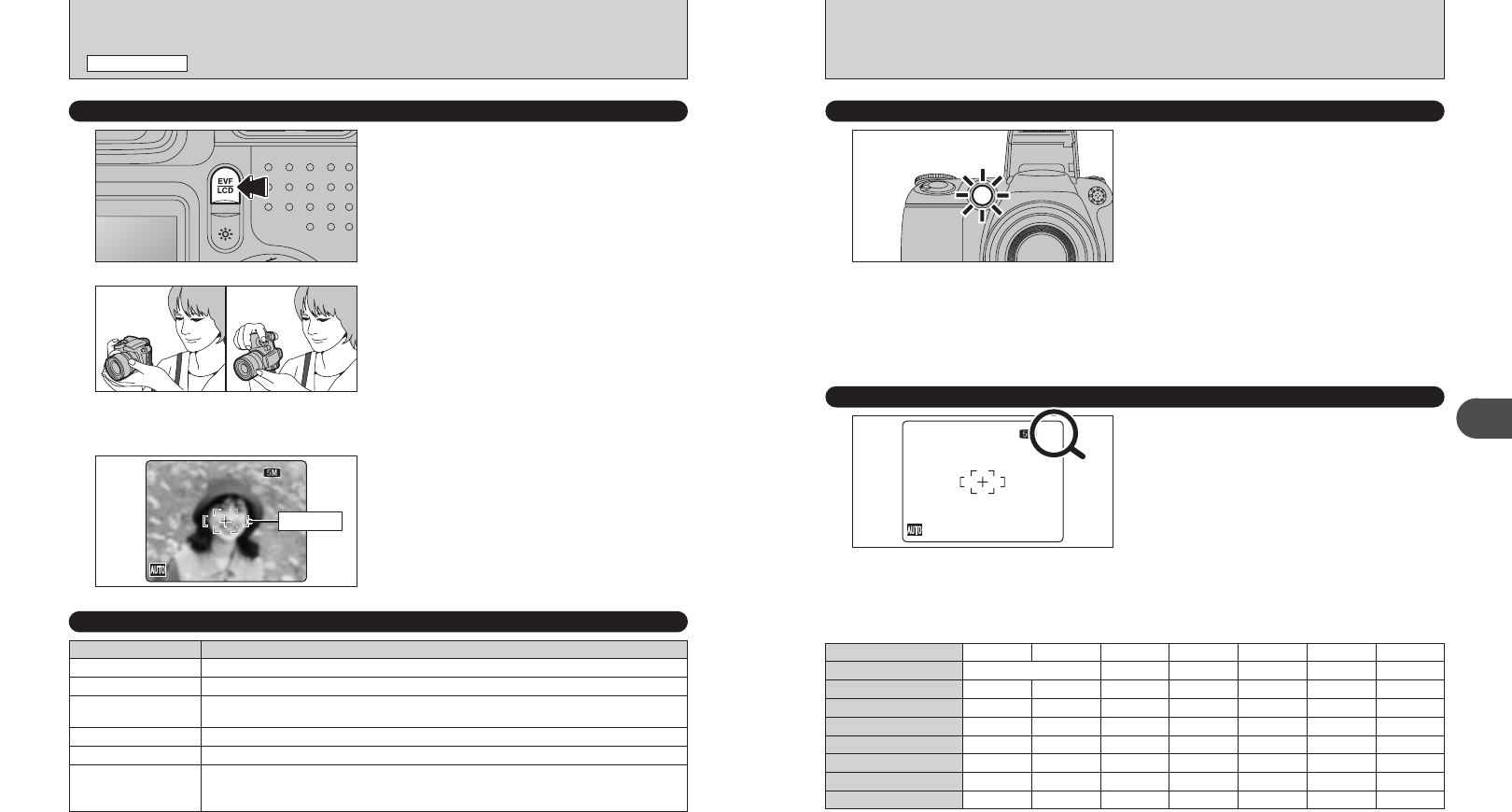
25
Using the Camera
2
NUMBER OF AVAILABLE FRAMES
The number of available frames appears on the
screen.
●
!
See P.54 for information on changing the quality setting.
●
!
The default quality “˘” set at shipment is “÷N”.
121212
NNN
■ Standard number of frames per xD-Picture Card
The table below shows the standard number of frames for a new xD-Picture Card formatted on the camera. The larger the
xD-Picture Card capacity, the bigger the difference between the actual number of frames and the number shown here. Also,
the size of an image file varies depending on the subject. So the number of remaining shots may decrease by 2 or may
remain the same. For this reason, the number displayed may not show the actual number of frames.
÷
F
2592 × 1944
6
12
25
51
102
205
412
÷
N
12
25
50
102
204
409
819
„
2736 × 1824
12
25
51
103
207
414
830
Quality setting
Number of recorded pixels
DPC-16 (16 MB)
2
1600 × 1200
25
50
101
204
3
2048 × 1536
19
40
81
162
325
651
1305
409
818
1639
`
640 × 480
122
247
497
997
1997
3993
7995
~
—
1
2
5
11
23
46
92
DPC-32 (32 MB)
DPC-64 (64 MB)
DPC-128 (128 MB)
DPC-256 (256 MB)
DPC-512/M512 (512 MB)
DPC-M1GB (1 GB)
AF-ASSIST ILLUMINATOR
Press the shutter button down halfway in dimly lit
conditions. The camera fires the AF-assist
illuminator (green) to allow easier focusing.
Note that the effective range decreases for
telephoto shots.
●
!
Even when the AF-assist illuminator fires, the camera may
have difficulty focusing in some conditions.
●
!
Even though there is no danger to safety, do not expose it
directly in someone’s eyes from a short distance.
●
!
The camera focuses most easily when a picture is taken at a
distance of around 3.2 m (10.5 ft.) with wide-angle and 2.4 m
(7.9 ft.) with telephoto.
●
!
When using the AF-assist illuminator in Macro mode, the
camera may have difficulty focusing to take close-up shots.
●
!
See P.92 for information on turning the AF-assist illuminator
off.
24
Display Status
Lit green AF/AE lock in progress, Setting video output
Blinking green Camera shake warning or AF warning (ready to shoot)
Blinking green and
orange alternately
Recording to xD-Picture Card (ready to shoot)
Lit orange Recording to xD-Picture Card (not ready)
Blinking orange Charging the flash (flash will not fire)
Blinking red
ixD-Picture Card Warnings
No card inserted, card not formatted, incorrect format, card full and xD-Picture Card error
iLens operation error
✽ Detailed warning messages appear on the screen (➡P.123-124).
INDICATOR LAMP DISPLAY
2
Brace your elbows against your sides and hold the
camera with both hands. Position your right thumb
so that it is handy for using the zoom.
●
!
Moving the camera while shooting gives a blurred picture
(camera shake). Use a tripod to prevent camera shake,
particularly for shots in the dark when the selected flash
mode is Suppressed flash.
●
!
There may be some uneven brightness at the lower edge of
the screen. This is normal and does not affect the
photographed image.
USING LCD MONITOR
When using the LCD monitor to take pictures,
press the “EVF/LCD” button to select the LCD
monitor.
1
Frame the shot so that the subject fills the entire AF
(Autofocus) frame.
3
121212
NNN
●
!
The image shown on the LCD monitor before the picture is
taken may differ in brightness, color, etc. from the image
actually recorded. Play back the recorded image to check it
(➡P.28).
●
!
When the subject is not in the AF frame, use AF/AE lock to
take the picture (➡P.26).
TAKING PICTURES
(
AUTO MODE
)
PHOTOGRAPHY MODE
AF frame


















