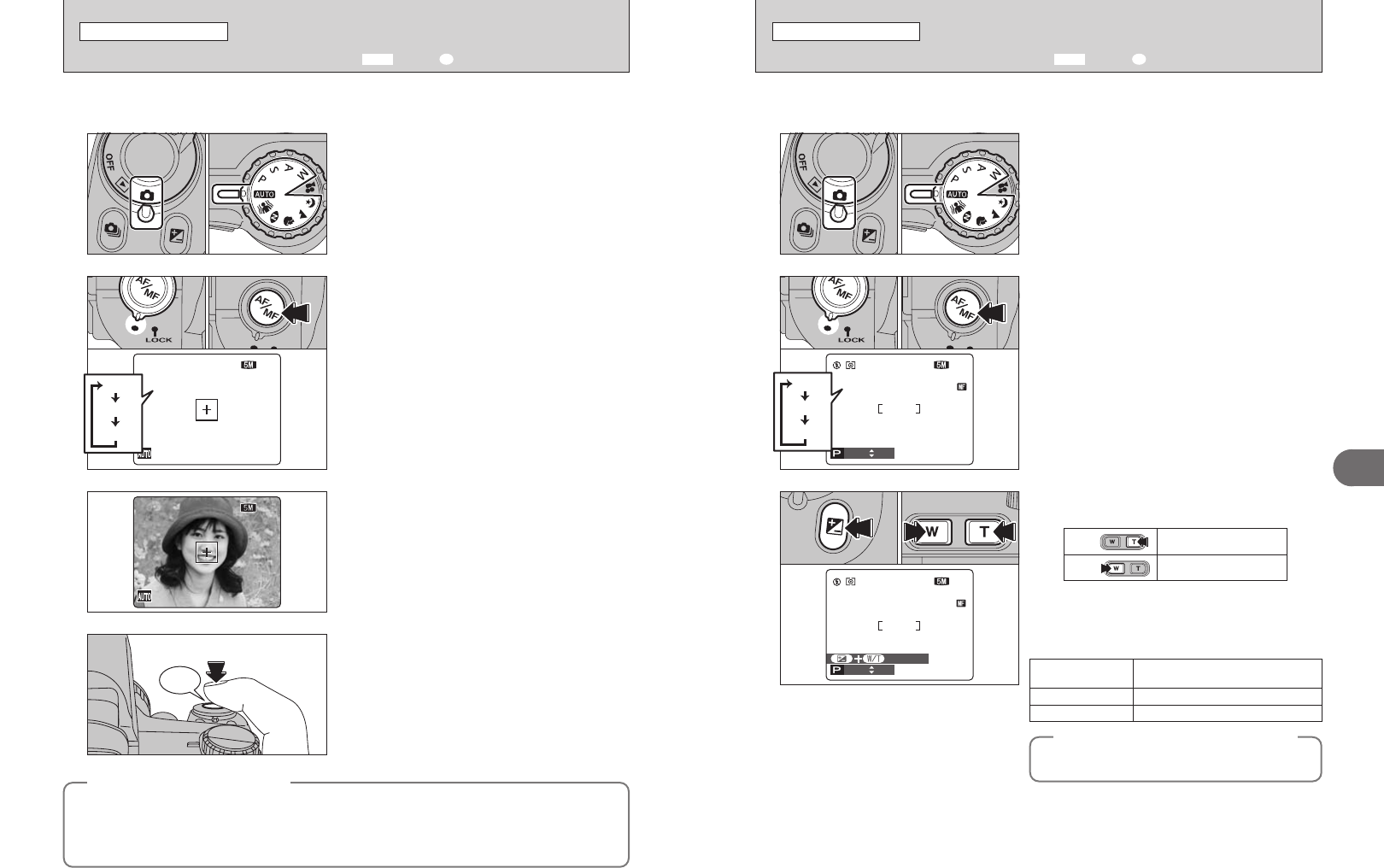
44 45
Advanced Features
3
Use this button to take pictures of a moving subject. Using Continuous AF mode reduces the time
required for focusing.
1Set the Power switch to “
q”.
2Set the Mode dial to Photography mode.
1Set the Power switch to “q”.
2Set the Mode dial to Photography mode.
1Unlock the Focus mode selector lock switch.
2Press the Focus mode selector button to set the
Focus mode to “C-AF”.
Lock the Focus mode selector lock switch to
prevent the switch from moving.
Frame the shot so that the subject fills the entire AF
frame. The camera continues to focus on the main
subject in the AF frame.
Click
Press the shutter button down halfway (AF/AE lock)
without releasing the button, press the button down
fully to take the picture.
This allows you to shorten the focusing time.
121212
NNN
1
2
3
4
01 02
01 02
◆
Notes on continuous AF
◆
Because the camera focuses continuously without pressing the shutter button, note the
following:
i Watch the battery level carefully since the camera consumes more power in this mode than in other
Focus modes (S-AF and MF).
i If the Auto power off function is set to “OFF”, particular attention must be given to the battery level.
CONTINUOUS AF
PHOTOGRAPHY FUNCTIONS
12
NN
C-AFC-AF
2000
F
2 8
S-AF
S-AF
MF
MF
C-AF
C-AF
To set the focus manually, use this function after adjusting the focus automatically with “S-AF” auto
focus mode.
MANUAL FOCUS
PHOTOGRAPHY FUNCTIONS
1
01 02
●
!
If the subject moves or the zoom setting is changed, repeat
the procedure from step 2.
3
1Hold down the “D” button.
2Press the “T” or “W” button to adjust the focus.
1Unlock the Focus mode selector lock switch.
2Press the Focus mode selector button to set the
Focus mode to “S-AF”, focus on the subject and
press the shutter button halfway. The camera is
then focused on the subject.
3Press the Focus mode selector button to set the
Focus mode to “MF”. The focusing position is
locked on the subject (➡P.34).
2
12
N
MFMF
250
F
3.2
ISOISO
200
ISO
200
ISO
200
S-AF
S-AF
MF
MF
C-AF
C-AF
01 0302
12
N
250
F
3.2
FOCUSINGFOCUSING
ISOISO
200
ISO
200
ISO
200
01 02
Moves the focus further.
D
+
D
+
Moves the focus closer.
◆
Using manual focus effectively
◆
The image is unfocused when the camera moves.
Use a tripod to prevent camera shake.
■ Focusing indicator marks
The focusing mark appears when the focus is close
to the focused position. Use the mark to focus the
shot.
The shot is focused.
The focus is set too close.
The focus is set too far.
Displayed AF frame
in yellow
‰
´
Available Photography modes:
B, √, À, U, ,, /, N, M, <, >
Available Photography modes:
B, √, À, U, ,, /, N, M, <, >


















