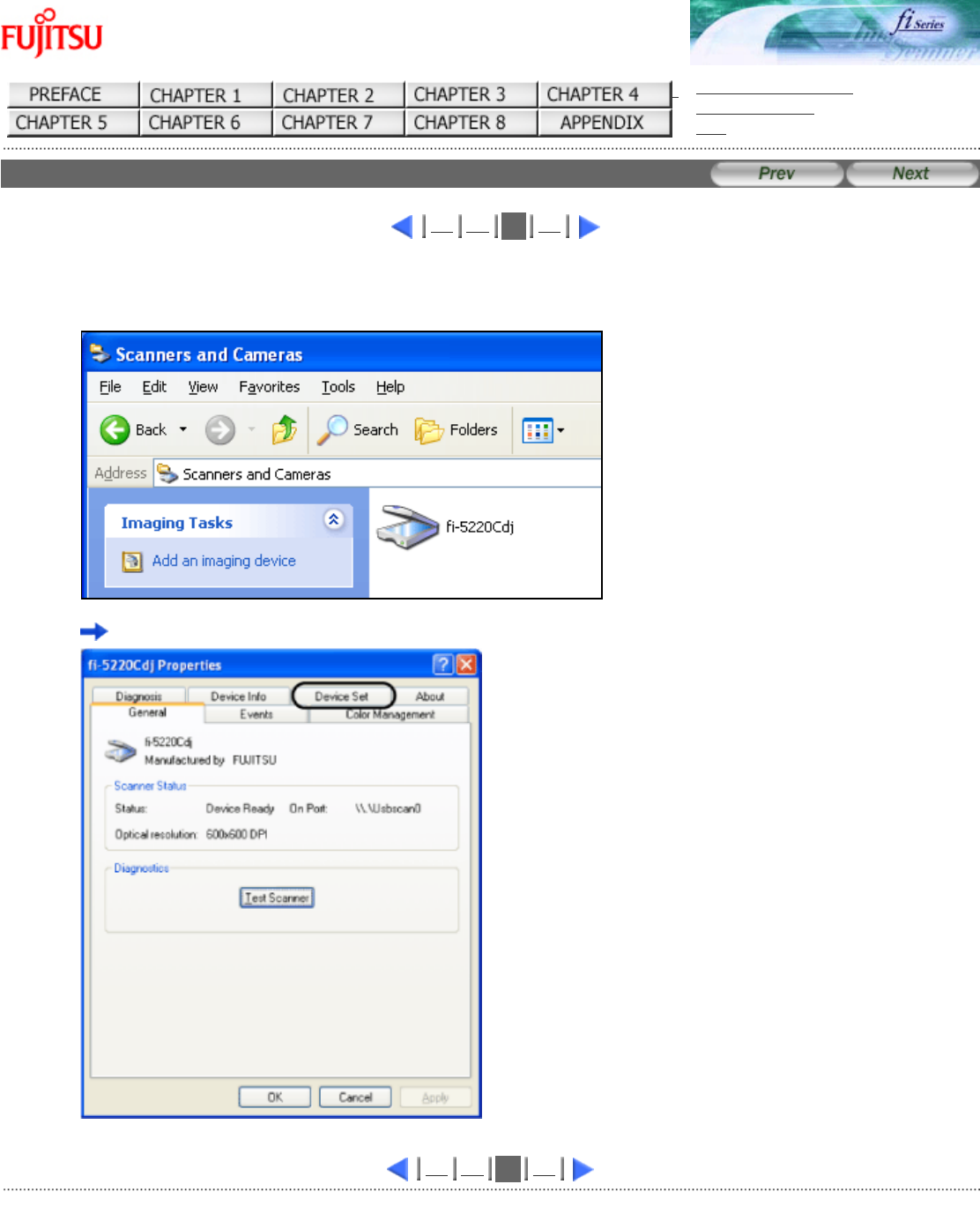
fi-5120C / fi-5220C Image Scanner Operator
Guide
TROUBLE SHOOTING
CONTENTS MAP
TOP
5.1 Consumable and Replacement Cycle (3)
1 2
3
4
4. Right click on "fi-5120Cdj" or "fi-5220Cdj" icon, and select [Properties] (for Windows XP), or
double click (for Windows 2000)
The properties dialogbox of fi-5120Cdj or fi-5220Cdj appears.
1 2
3
4
All Rights Reserved Copyright 2006-2009 © PFU LIMITED


















