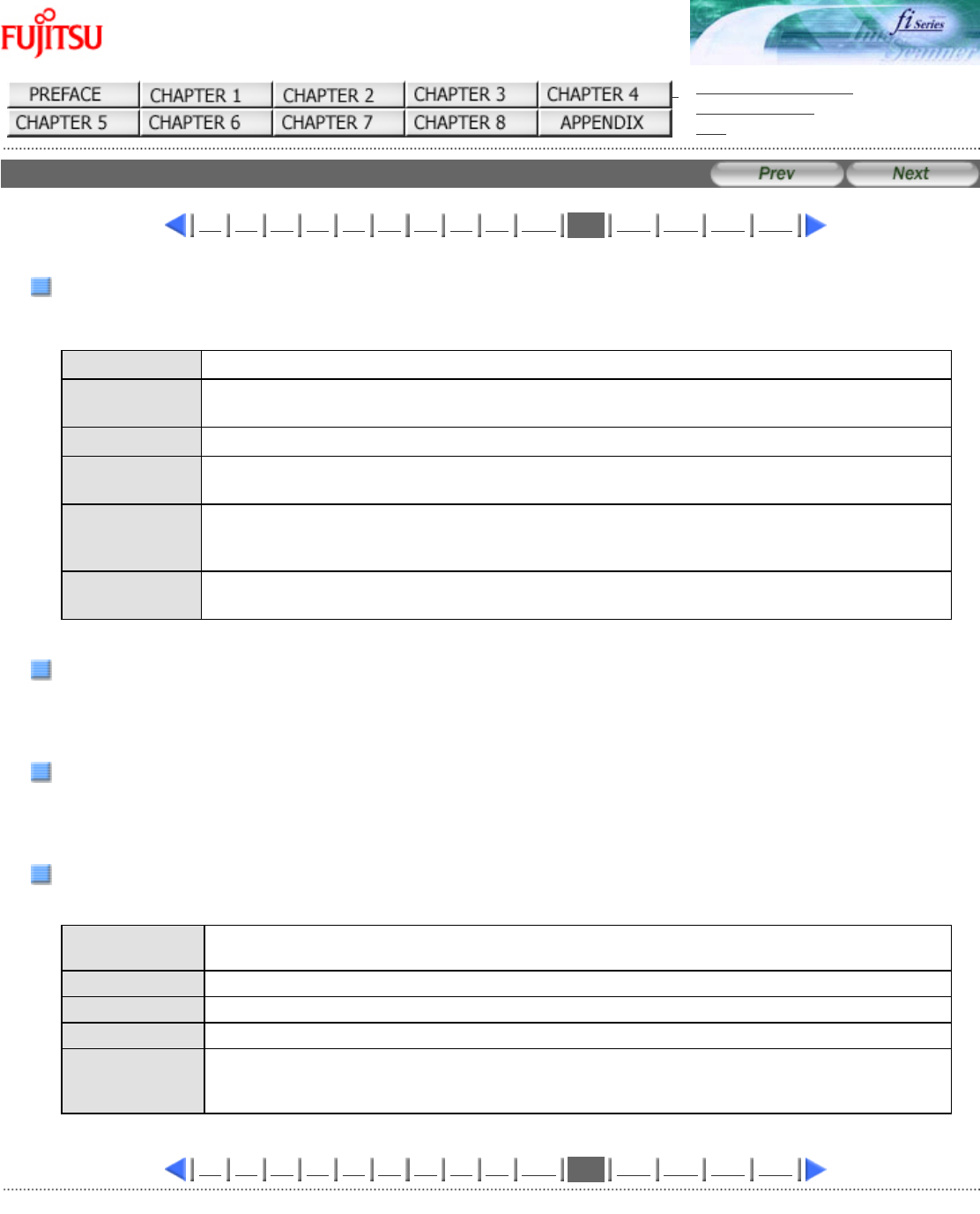
fi-5120C / fi-5220C Image Scanner Operator
Guide
TROUBLE SHOOTING
CONTENTS MAP
TOP
2.5 How to Use the Scanner Driver (11)
1 2 3 4 5 6 7 8 9 10
11
12 13 14 15
Halftone
Selects the halftone pattern for halftone scanning. This setting is available when "Black & White" is selected in the
"Image Mode".
Dither Pattern 0 This setting is suitable for scanning dark photographs.
Dither Pattern 1 This setting is suitable for scanning dark-colored documents containing both text and
photographs.
Dither Pattern 2 This setting is suitable for scanning light photographs.
Dither Pattern 3 This setting is suitable for scanning light-colored documents containing both text and
photographs.
Error Diffusion This function minimizes differences of color levels due to subtractive color process by
diffusing the difference to the adjacent pixels. This mode is suitable for scanning images
of photographs, etc.
Download Executes processing with the dithered download pattern specified in the dithered
download file.
Brightness
Sets the brightness of the entire image. Specify the brightness as a number within the range of 1 (dark) to 255 (bright).
To brighten the entire image, increase the value of the setting. To darken the entire image, decrease the value.
Contrast
Sets the contrast between light and shadow of the scanned image. Specify the contrast as a number within the range of
1 (low [soft]) to 255 (high [sharp]). Increasing this value makes the contrast sharper.
Scan Type
Selects the scanning method.
Automatic Detects the document loaded onto the scanner and determines automatically whether to
scan from the ADF, or from the Flatbed. (fi-5220C only)
Flatbed Scans the document placed on the flatbed. (fi-5220C only)
ADF (Front Side) Scans only the front sides of documents.
ADF (Back Side) Scans only back sides of documents.
ADF (Duplex) Scans both front and the back sides of documents. When this option is selected, the both
sides of documents are scanned simultaneously. This option can be used only for the
models that support duplex scanning.
1 2 3 4 5 6 7 8 9 10
11
12 13 14 15
All Rights Reserved Copyright 2006-2009 © PFU LIMITED


















