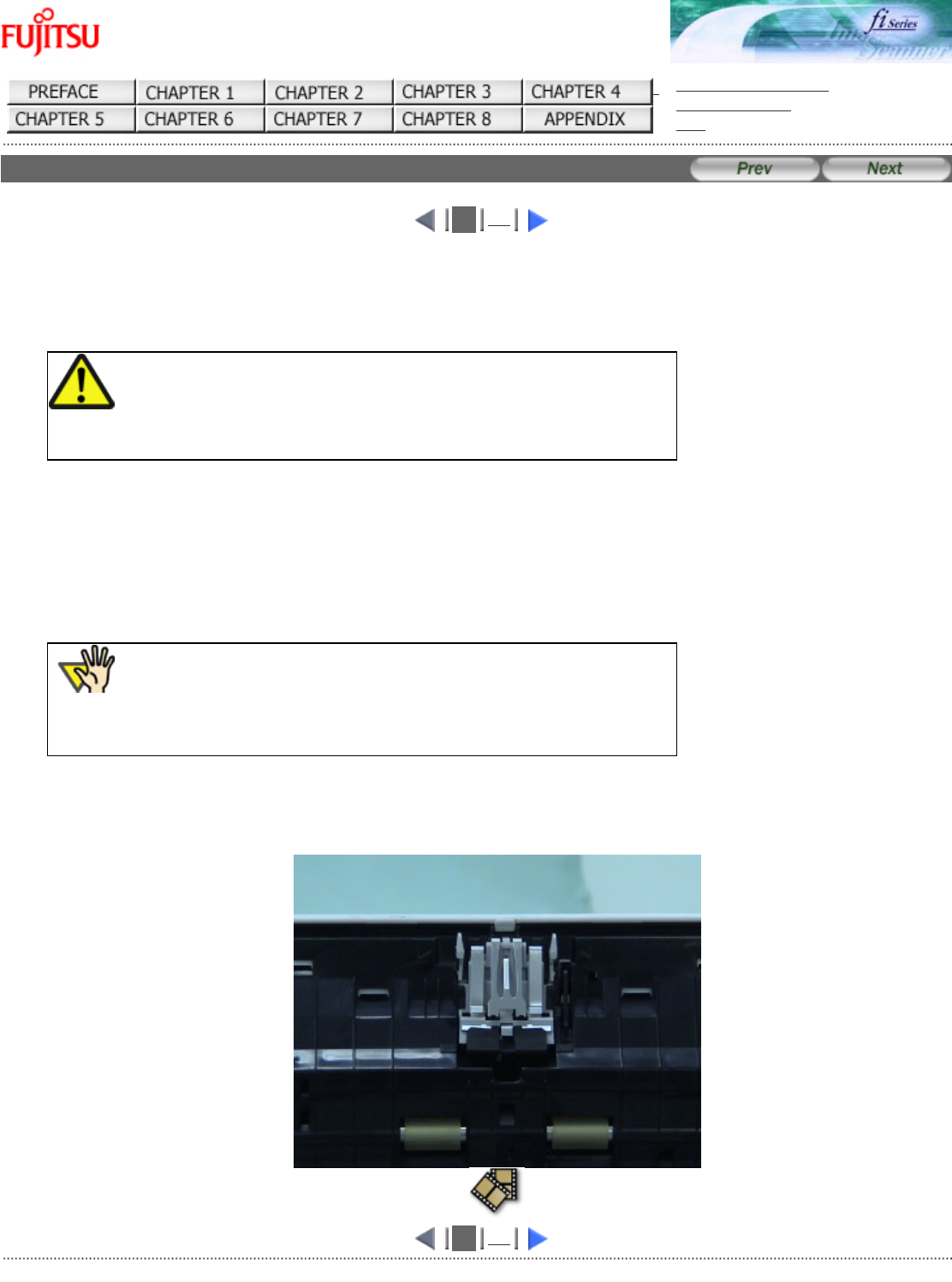
fi-5120C / fi-5220C Image Scanner Operator
Guide
TROUBLE SHOOTING
CONTENTS MAP
TOP
5.2 Replacing the Pad Assy (1)
1
2
1. Remove any documents on the ADF paper chute.
2. Open the ADF by pushing the ADF button.
CAUTION
Be careful, the ADF cover may close and pinch your finger.
3. Remove the Pad ASSY.
Press the knobs on both ends of the Pad ASSY, and pull the Pad ASSY upwards and towards you.
When doing this, take care not to catch the pick springs.
4. Attach the new Pad ASSY.
Hold both ends of the new Pad ASSY and attach it to its installation location.
When doing this, take care not to catch the pick springs.
ATTENTION
Make sure that the Pad ASSY is firmly attached. When the Pad ASSY is not
correctly attached, document jams or other feeding errors may occur.
5. Press down on the center of the ADF to return it into its original position.
You should hear the ADF click when it returns to its original position.
With the movie below, review the replacement procedure of the Pad ASSY:
1
2
All Rights Reserved Copyright 2006-2009 © PFU LIMITED


















