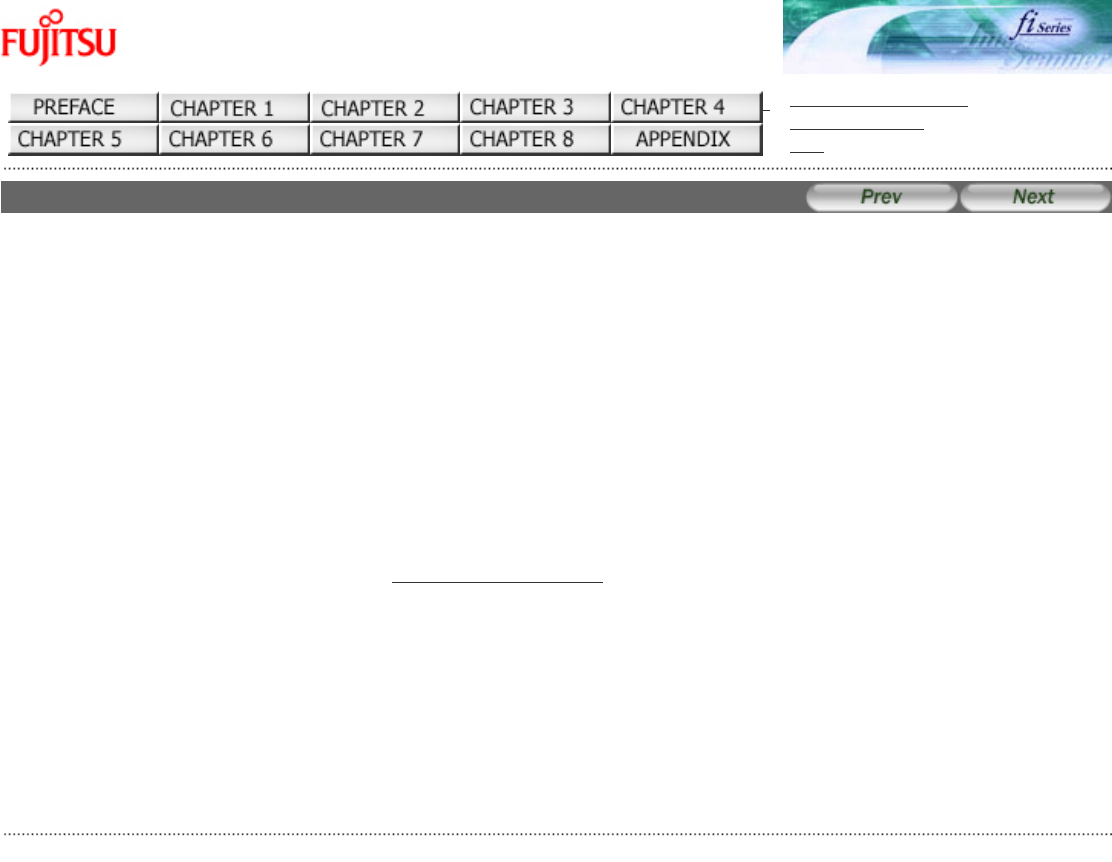
fi-5120C / fi-5220C Image Scanner Operator
Guide
TROUBLE SHOOTING
CONTENTS MAP
TOP
3.5 Scanning Different-width Documents
When you scan a batch of documents with different widths by using the ADF, you may get skewed images from smaller
sized documents.
Be sure to scan only documents of the same width together.
The following shows the procedure for scanning a batch of mixed size documents.
1. Sort out the batch into stacks of the same width.
2. Adjust the side guides to the width of each document stack.
3. Scan the batches of the same widths separately one by one.
For details on how to scan documents, see "2.4 Scanning Documents".
All Rights Reserved Copyright 2006-2009 © PFU LIMITED


















