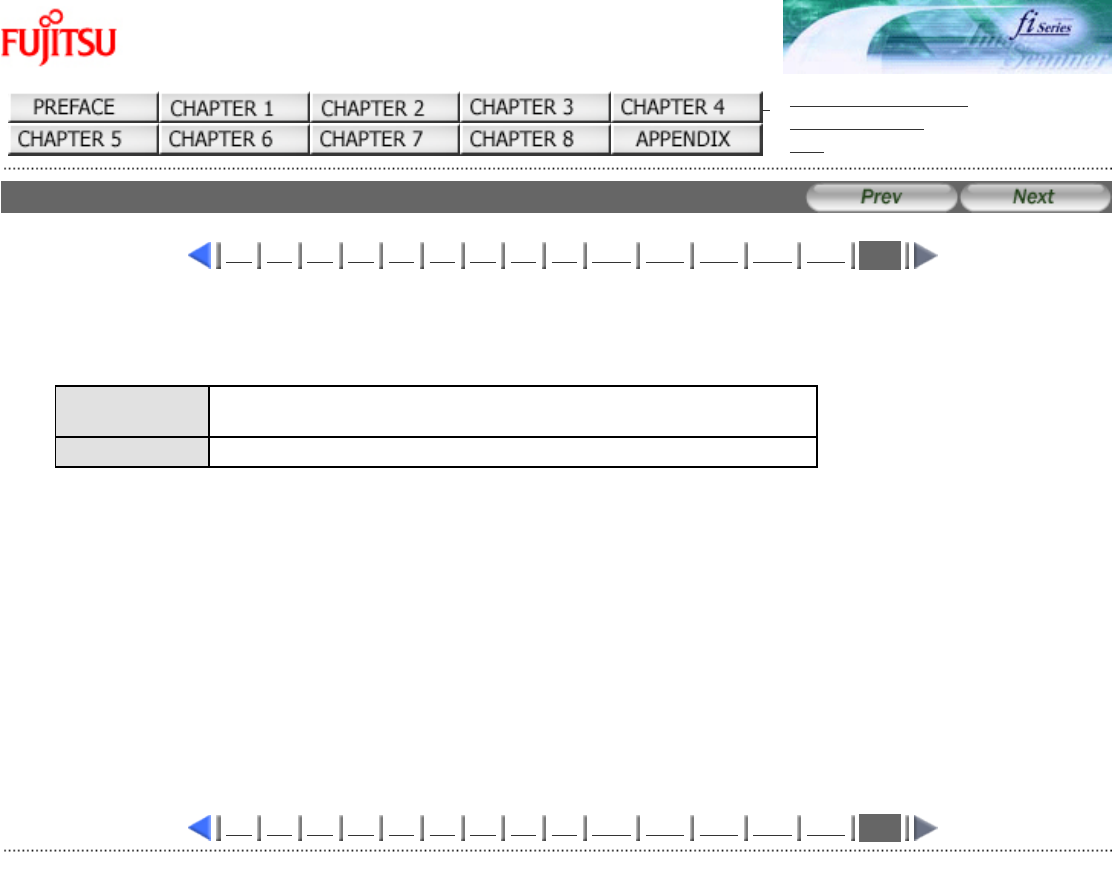
fi-5120C / fi-5220C Image Scanner Operator
Guide
TROUBLE SHOOTING
CONTENTS MAP
TOP
2.5 How to Use the Scanner Driver (15)
1 2 3 4 5 6 7 8 9 10 11 12 13 14
15
Edge Processing
This option specifies the sharpness of contour extraction.
Low, Mid, High Emphasizes contour of images. Available settings are: Low, Mid,
High
Smoothing Smoothes jaggy images.
Dropout Color
This option excludes selected color (the three primary colors of light i.e. green, red, blue) from scanned images. For
example, if the document contains black text in a red frame and when the red color is selected, the scanner reads only the
text and eliminate (drop out) the red frame.
If you do not wish to have any colors dropped out select "None".
Reverse
Colors of scanned images are reversed.
Multi feed Detection
Detects Multi feeds (phenomena that two or more sheets are accidentally fed). You can set conditions for detecting Multi
feeds so that the scanner should stop and display error messages. Multi feeds are scanned by the differences in document
lengths or thicknesses.
1 2 3 4 5 6 7 8 9 10 11 12 13 14
15
All Rights Reserved Copyright 2006-2009 © PFU LIMITED


















