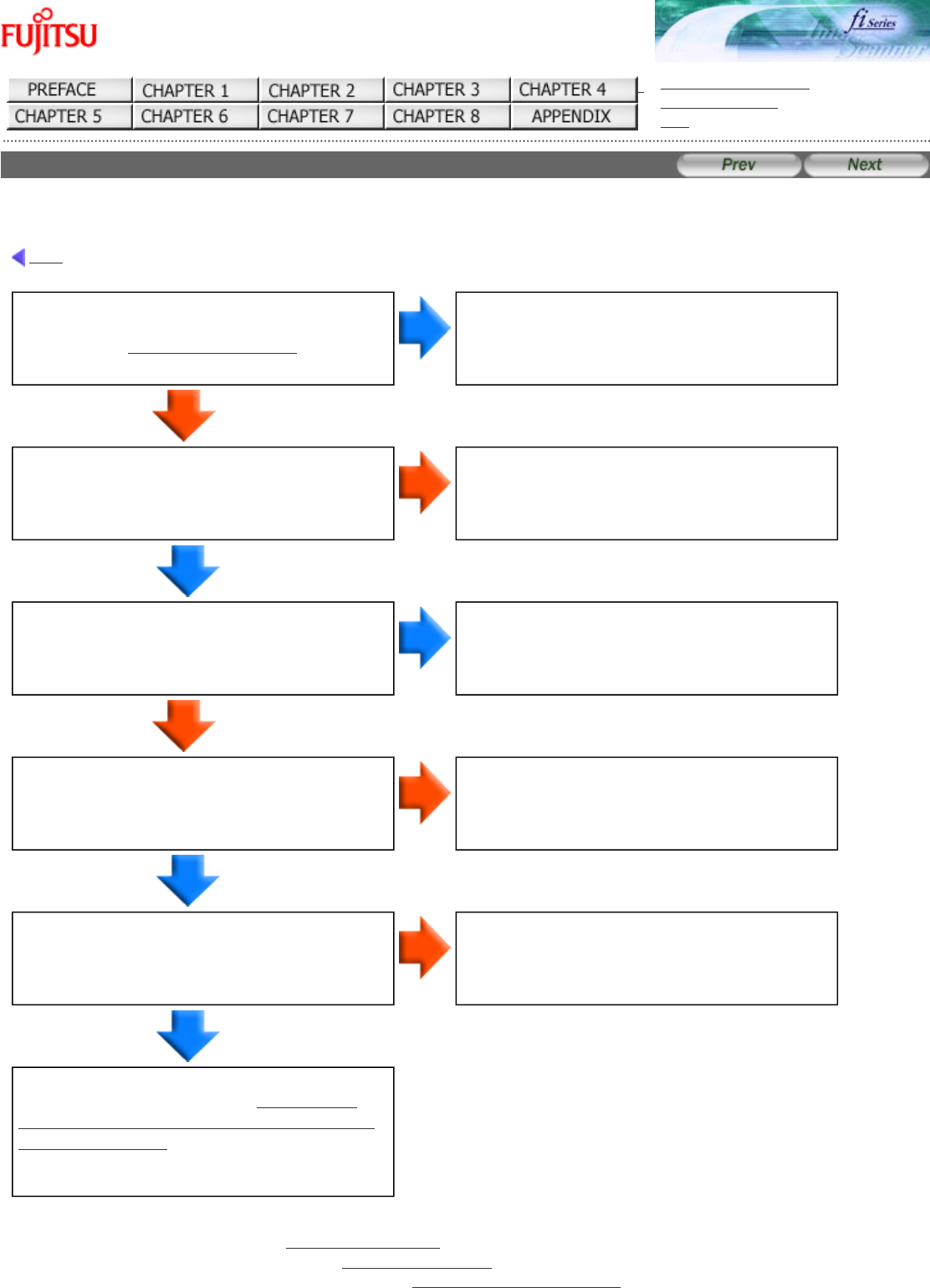
fi-5120C / fi-5220C Image Scanner Operator
Guide
TROUBLE SHOOTING
CONTENTS MAP
TOP
6.3 Remedying Typical Troubles
Symptom: Paper jams occur frequently.
Back
Do the documents satisfy the conditions
described on "
7.2 Document Quality"?
NO
Use documents that satisfy the quirements.
(*1)
YES
Is there any debris in the ADF?
YES
Clean the ADF or remove debris from the ADF.
(*2)
NO
Are all the consumables (Pick roller and Pad
ASSY) installed correctly?
NO
Correctly install the consumables (Pick roller
and Pad ASSY), if needed. (*3)
YES
Is any of consumables (Pick roller, Pad ASSY)
dirty?
YES
Clean the dirty consumable. (*2)
NO
Is any of consumables (Pick roller and Pad
ASSY) worn out? (Check the consumable
counter)
YES
Replace the consumable, if needed. (*3)
NO
If you cannot solve the problem after taking
measures, check the items in "
6.4 Items to
check before contacting the dealer where you
bought the scanner" and contact the dealer or
an authorized FUJITSU scanner service
provider.
*1) For details on requirements, see "7.2 Document Quality".
*2) For details on how to clean the ADF, see "
4.3 Cleaning the ADF".
*3) For details on how to attach the consumables, see "
5 REPLACING CONSUMABLES".


















