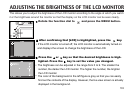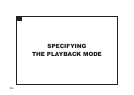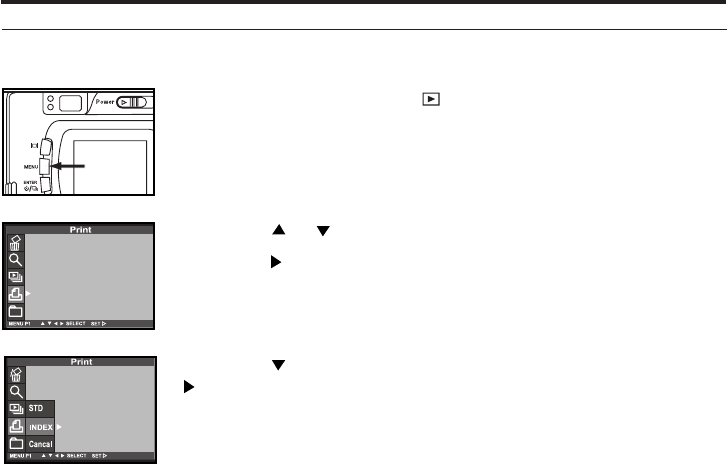
110
1 Rotate the function dial to and press the MENU button.
• The PLAYBACK mode menu is displayed on the LCD monitor.
2 Press the or key so that [PRINT] is highlighted and
press the key.
3 Press the key so that [INDEX] is highlighted and press the
key to finish the setting.
• The message to confirm whether you want to print the images as an index
print appears.
SPECIFYING THE INDEX PRINT SETTING
This setting allows you to print all images recorded in the CF card on one sheet as an index print.