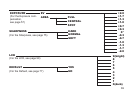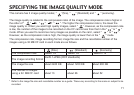73
4
Press the MENU button.
• The selected image quality mode is specified and displayed on the
upper-left side of the LCD monitor (see page 36).
* It does not matter if there are images recorded in different image quality modes on one CF card.
* The setting of the image quality mode is stored in the camera’s memory even after the camera is
turned off.
* Changing the image quality mode affects the remaining number of images which can be recorded
on the card. Selecting " ", in particular, may considerably reduce the remaining number of
images.
We recommend you to check the number display of recordable remaining frames on the data panel.