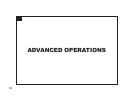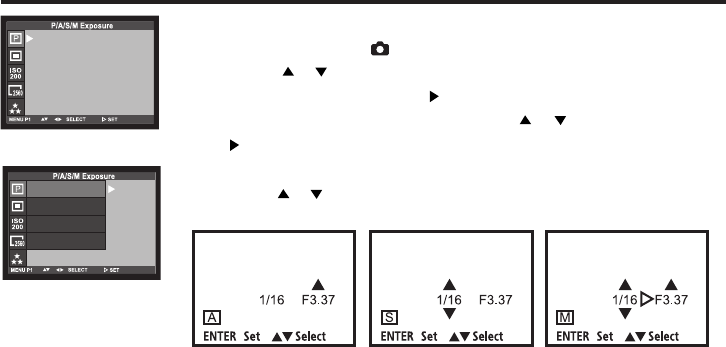
52
P/A/S/M menu:
(Rotate the function dial to and press the MENU button.)
1 Press the / key so that [P/A/S/M Exposures] is
highlighted and press the key.
2 Select the desired mode by pressing / and pressing
the key to confirm the settings.
In A/S/M mode:
1. Press the / key to change the desired value of the aperture or
shutter speed.
Aperture Priority Shutter Priority Manual Exposure
You can adjust both aperture and shutter speed in Manual Exposure
mode.
2. Press the shutter-rlease button half-way down to adjust.
3 Press the MENU button to quit the setting.
Programmed Auto
Aperture Priority
Shutter Priority
Manual Exposure