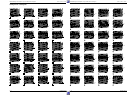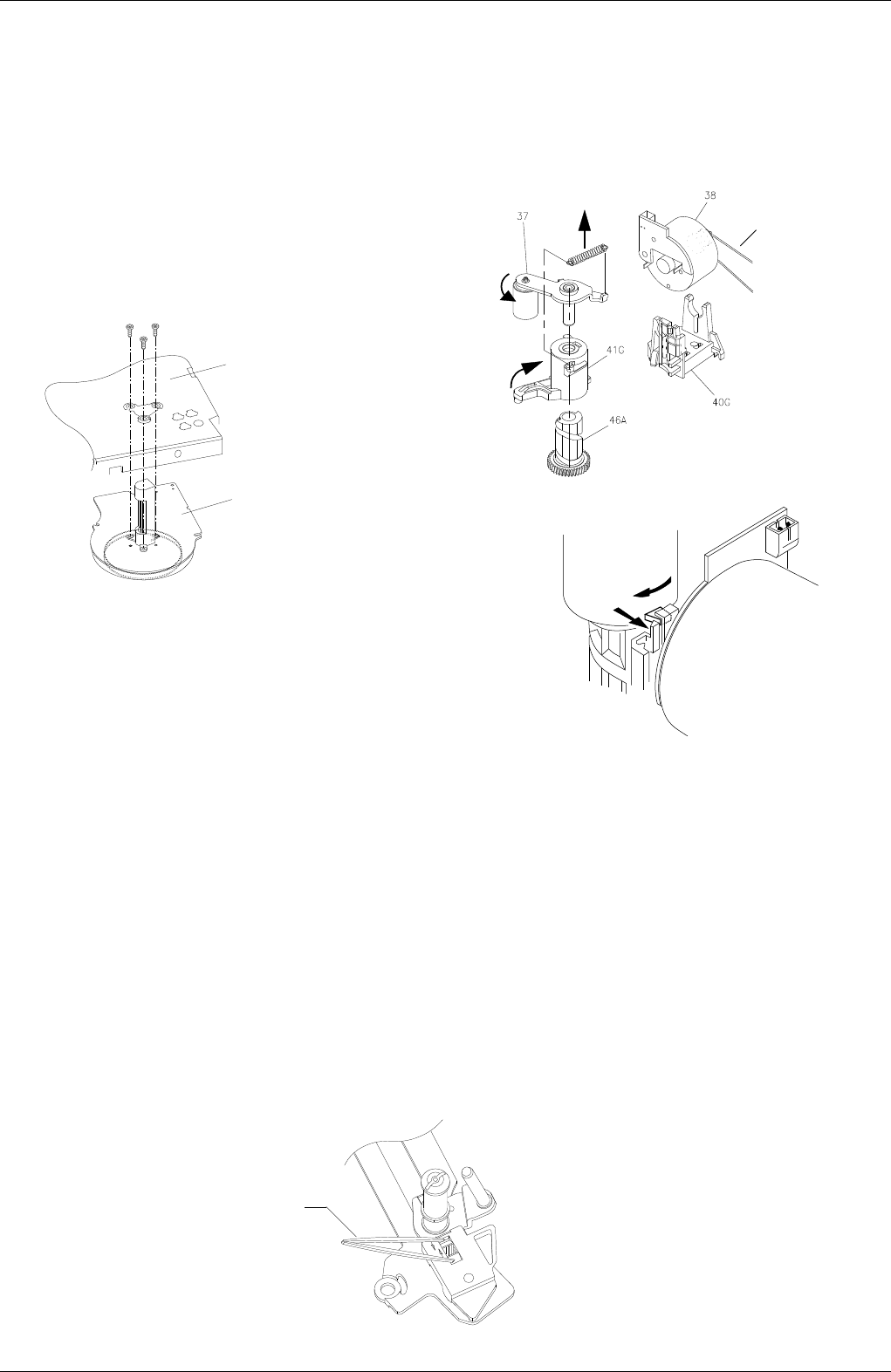
Laufwerk / Drive Mechanism
5 - 6 GRUNDIG Service-Technik
2.6 Capstan Motor (Pos. 127)
– Set the tape deck to the "Eject" position.
– Remove the driving belt (pos.126).
– Release the sensor print covering the capstan motor and fold it up.
– Remove the three capstan motor fixing screws and withdraw the
capstan motor downward from the tape deck (Fig. 12).
Reassembly is carried out in reverse order. Make sure that the capstan
is free of grease.
2.7 Pressure Roller (Pos. 37)
– Set the tape deck to the "Eject" position.
– Unhook and remove the pressure roller spring.
– Release the pressure roller guide (pos. 41G) from the guide in the
threading motor holder and turn the pressure roller guide assembly
clockwise until the pressure roller and the guide (Pos. 41G) can be
released and removed (Fig. 13).
Attention: Take care that the capstan does not come into contact with
grease. Reassemble in reverse order.
2.8 Threading Roller Unit, Right (Pos. 26)
– Set the tape deck to the "Eject" position.
– Compress the two snap hooks by means of tweezers and remove
the reverse roller from the holding plate (Fig. 14).
– Release the loading arm from the holding plate and push the latter
towards the front of the deck to remove it from the guide.
After replacing the threading roller unit (right), check and if necessary
readjust the tape transport (chapter 3.1).
39
2
1
Fig. 13Fig. 12
Capstanmotor
Chassis
41G
46A
38
Fig. 14
Pinzette
Tweezers
2.6 Capstanmotor (Pos. 127)
– Laufwerk in Stellung "Eject" bringen.
– Antriebsriemen (Pos. 126) entfernen.
– Sensorplatine über Capstanmotor lösen und hochklappen.
– 3 Befestigungsschrauben auf der Oberseite entfernen und den
Capstanmotor nach unten aus dem Laufwerk nehmen (Fig. 12).
Der Einbau erfolgt in umgekehrter Reihenfolge. Zu beachten ist, daß
die Capstanwelle fettfrei sein muß.
2.7 Andruckrolle (Pos. 37)
– Laufwerk in Stellung "Eject" bringen.
– Feder der Andruckrolle aushaken und entfernen.
– Führung (Pos. 41G) aus der Nut des Fädelmotorhalters aushaken
und so weit im Uhrzeigersinn verdrehen, bis die Andruckrolle und
die Führung (Pos. 41G) entriegelt und abgenommen werden kön-
nen (Fig. 13).
Achtung: Kein Fett auf die Capstanwelle bringen. Der Einbau erfolgt
in umgekehrter Reihenfolge.
2.8 Fädelschlitten rechts (Pos. 26)
– Laufwerk in Position "Eject" bringen.
– Mit einer Pinzette die beiden Schnapphaken zusammendrücken
und die Umlenkrolle von der Platte (Fig. 14) abnehmen.
– Fädelarm aus der Platte aushängen und diese nach vorne aus der
Führung schieben.
Nach Austausch des Fädelschlittens rechts muß der Bandlauf (Kap. 3.1)
kontrolliert und gegebenenfalls eingestellt werden.