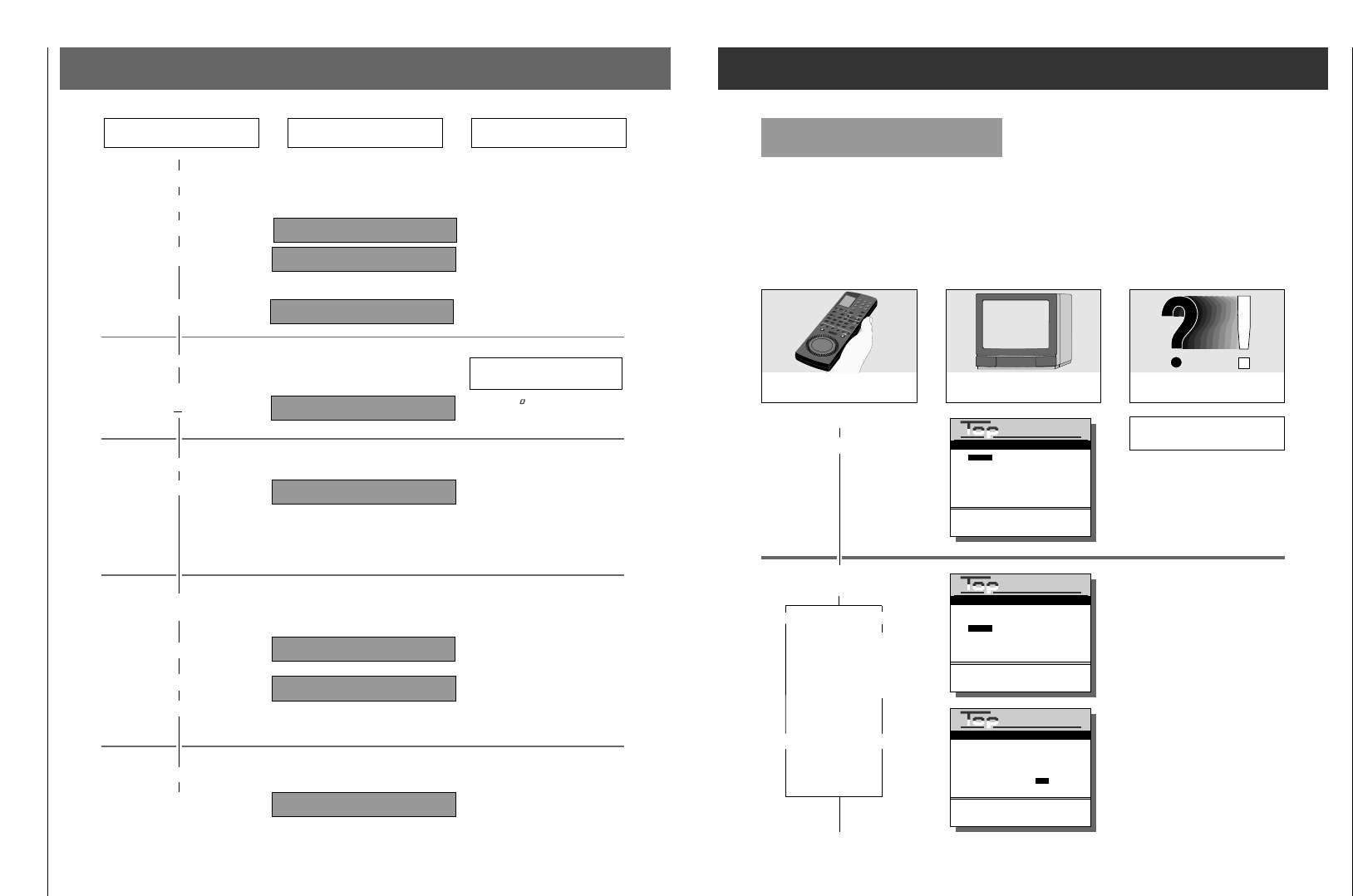
Allgemeiner Teil / General GV44…, GV45…, GV46…
1 - 40 GRUNDIG Service-Technik
Press these buttons on the
remote control
You will see this in the display
of the recorder Explanations
2.1.2 Connecting and Setting Up Changing and Making Additions …
c) Store the TV station
“
STORE
,
d) Enter the necessary VIDEO Plus+
code number as a three digit
number
“
STORE
,
1 ... 0
“
STORE
,
e) Store the programme position
r¢
Ǽ
,
,
Select an available programme posi-
tion.
You can now make other settings for
this programme position by pressing
the button
•
.
Refer to the previous page, Points 1
through 5, for the respective settings.
In order search for further TV sations,
repeat the procedure starting with point
7a.
888888 88:88I3 88:88:88
PROG
SEC PAL
SAT
START
C +
DATE
STOP
VPS
PDC
888888 88:88I3 –––
PROG
SEC PAL
SAT
START
C +
DATE
STOP
VPS
PDC
888888 I4: I0 88:88:88
PAL
SAT
START
C +
DATE
STOP
VPS
PDC
888888 I4:05I3 CA SS
PROG
SEC PAL
SAT
START
C +
DATE
STOP
VPS
PDC
7. Tuning to TV stations by hand
a) Select function
Z.
,
8570
‚
TUN ING 88:8888 8:88
PROG
SEC PAL
SAT
START
C +
DATE
S
CODE 85 7088 88:88:88
PROG
SEC PAL
SAT
START
C +
DATE
CODE ––––88 88:88:88
PROG
SEC PAL
SAT
START
C +
DATE
S
PDC
b) Search for TV station
PROGRAM
W
or
Q
,
The symbol " " indicates that the recor-
der is searching.
Keep the
W
PROGRAM
Q
buttons
TUN ING 88:8888 88:88:88
PROG
SEC PAL
SAT
START
C +
DATE
S
The VIDEO Plus + code numbers must
be entered as three-digit numbers.
Press the
ƒ
button to erase the code
number if you have made an incorrect
entry.
»
-
--
« appears in the display of the
recorder.
2.2 Connecting and Setting Up for sets with Teletext "DOS"
Tuning to TV stations with the
Automatic Tuning System (ATS euro plus)
Preparation
Switch the TV set on.
Select the AV programme position for the recorder on the TV
set.
You can now check the settings on the TV screen.
Pull out the second level of the remote control.
AV/CV
TRACKING
PROGRAM
2
3
1
5
4
8
9
7
0
SAT
6
EW/ED
SET
ɠ
OK
CL
CHECK
AUTO
ļ
Ļ
ON/OFF
TIMER
RECORD
TV
AV
Ǽ
Ļ
ļ
+
–
PROGRAM
ɚ
ɫ
Hi-Fi
COUNT
0000
LP
ɺ
Ǽ
V
S-VHS
ı
RP 35
Press these buttons on the remote
control You will see this on your TV screen Explanations
1. Select the ATS euro plus function
“
ATS ,
"Deutsch" is highlighted in the "Sprach-
wahl" table.
German is pre-set at the factory.
2. Selecting the language (of your
location)
a) no b) yes
Q
E R
W
OO
When you select the "language," the
ATS euro plus tuning system searches
for and stores those stations that
broadcast in the respective language.
You can choose from different lan-
guages.
"??" is highlighted in the "SELECT
COUNTRY" table as the country.
ŁŁ
All previously stored channel num-
bers will be erased.
GRUNDIG
ATS euro plus
Deutsch Svenska
Français Español
English Norsk
Nederlands Portuguêsa
Dansk Suomi
Italiano
<
ɶ
ʺ
>:wählen
OK : aktivieren
INFO : zurück zur Übersicht
Sprachwahl
GRUNDIG
ATS euro plus
Deutsch Svenska
Français Español
English Norsk
Nederlands Portuguêsa
Dansk Suomi
Italiano
<
ɶ
ʺ
>:Select
OK : Operate
INFO : Return to Info menu
Selecting a Language
GRUNDIG
ATS euro plus
AN
BNL
CH P
DS
DK SF
E ??
I
<
ɶ
ʺ
>:Select
OK : Operate
INFO : Return to Info menu
SELECT COUNTRY


















