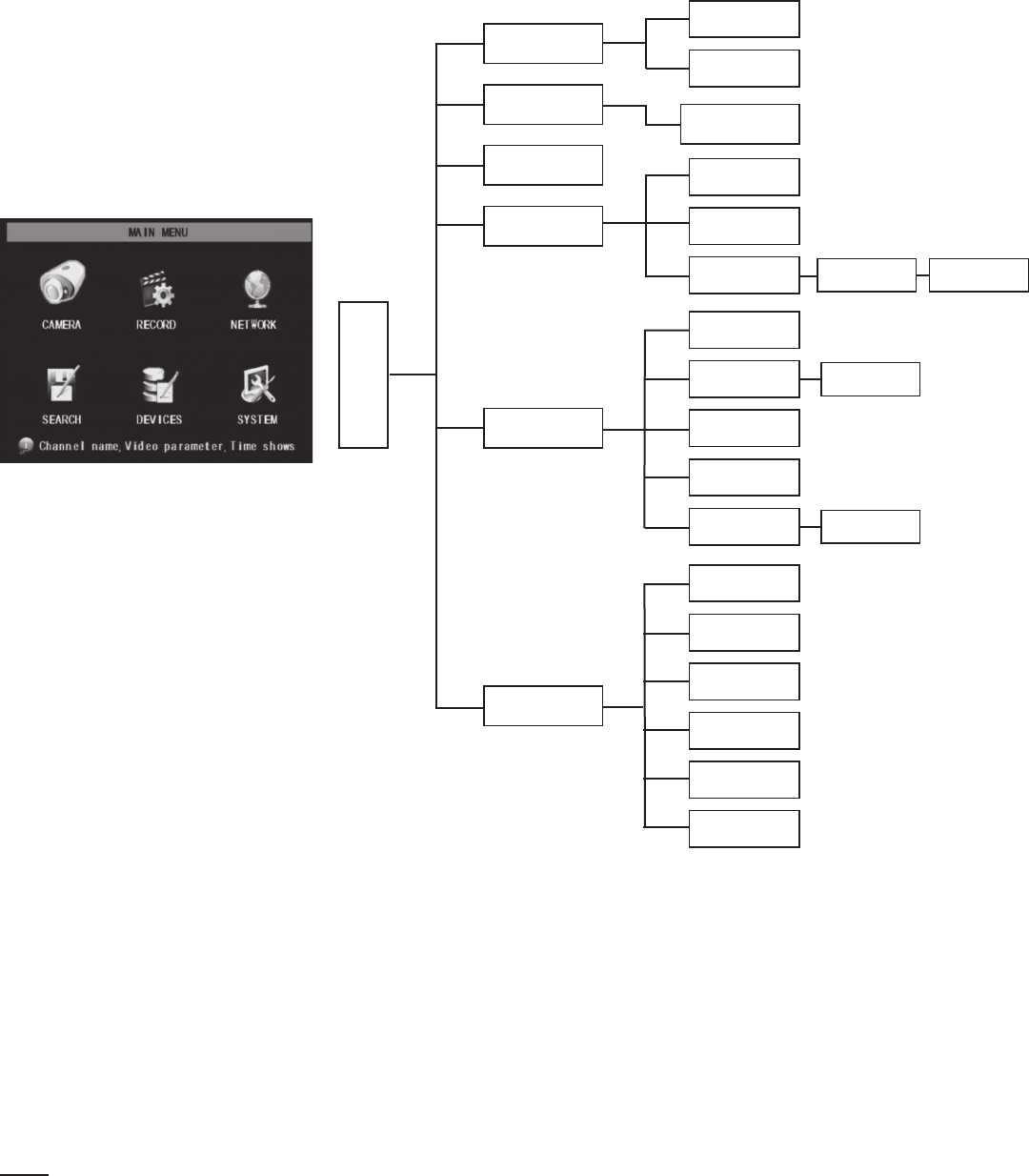
SKU 68332 For technical questions, please call 1-800-444-3353 Page: 9
Color Setup
AutoSeq
Time Setting
User Password
Video Setting
Language
Setting
System
Information
System
Maintenance
Search
Playback
File List
Detail File File Backup
HDD
Management
PTZ Setting
Mobile
Alarm Setting
Email Setting
Motion
Area Setting
Main Menu
Camera
Record
Schedule
Network
Search
Devices
System
Main Menu
The Main Menu is for setting up the DVR and cameras for recording, playback network and other access. You can also
set system function settings, such as the time, user password, Audio/Video settings, language, system information, and
system maintenance.
Note: When setting up or making changes to the program settings, you must press APPLY to have the settings take affect.


















