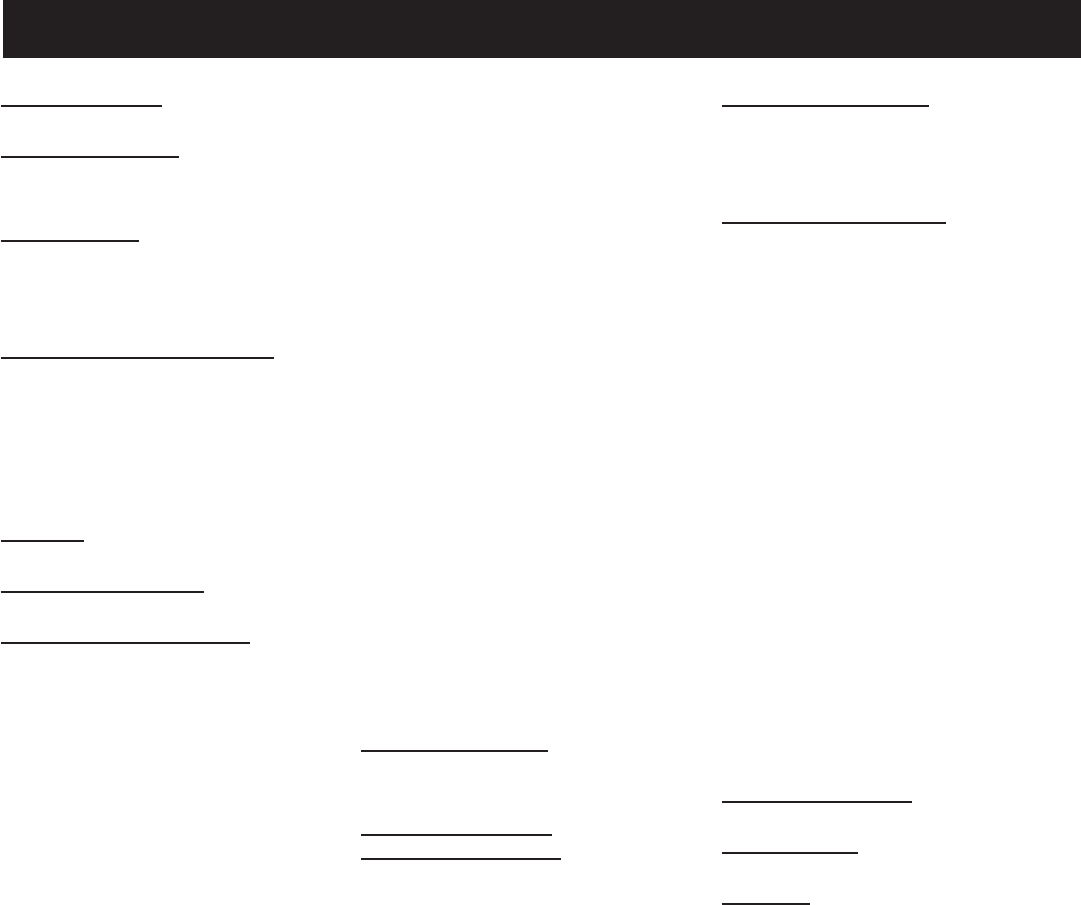
SKU 68332 For technical questions, please call 1-800-444-3353 Page: C
B Specications
1 Safety Warnings
2 – Grounding
4 Introduction
4 – Features
4 – Setup Overview
5 Components and Controls
5 – Components
6 – Remote Control
6 – Front Panel
6 – Back Panel
7 Set up
7 Cable Connections
8 Programming Your DVR
8 – Entering the Main Menu
9 – Main Menu
10 – Camera Setup - Channel
Title, Position, Live Display
10 – Color Setup - Image
Brightness, Saturation,
Contrast, Hue
10 – Autoseq - Image
Auto Cycle Function
10 – Privacy Zone
11 – Record Setup - Resolution,
Quality, Audio, Record Time
11 – Record Schedule
11 – DVR Recording Time
12 – Network Setup
13 – Static Addresses
14 – Device Management
14 – HDD Management
15 – Alarm Set
15 – Email Alarm Notication
16 – PTZ Setup (Pan/Tilt/Zoom)
16 – Mobile
17 – Motion Detect
18 – System Function
18 – Time Setup
18 – Password
19 – Video Setup
19 – Language
19 – Information
20 – System Maintenance
20 – Menu Lock
21 Basic Operation
21 – Navigating the Menu List
22 Recorded Video
Search and Playback
22 – Video Search
23 – Recording File Backup
24 Playback Program
24 – Using Playback
25 – Playback Settings
26 Net-Viewer Program
26 – Installing Software
26 – Adding DVR to Trusted Sites
26 – Port Forwarding
27 – Main Screen Controls
27 – Live Mode
27 – Log-in to Net-Viewer
28 – Replay Mode
28 – Controls
28 – Setup Mode
28 – Record
28 – Schedule
29 – Alarm
29 – PTZ Control
29 – Network
30 – Setting
30 – Host Information
31 Troubleshooting
32 Warranties
33 Notes
SContents


















