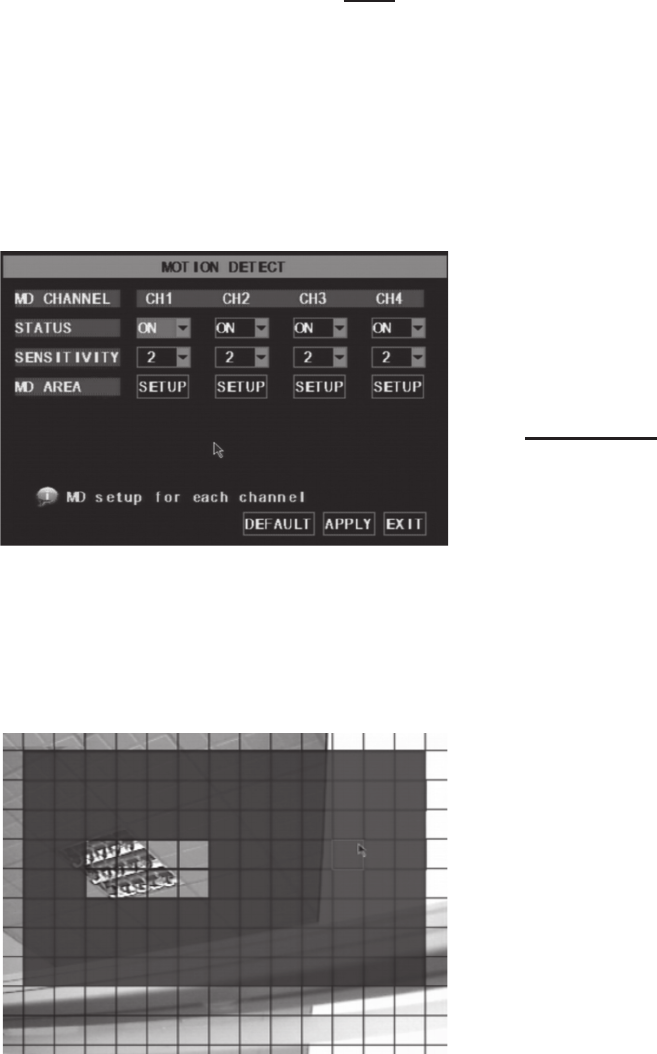
SKU 68332 For technical questions, please call 1-800-444-3353 Page: 17
Motion Detect
Click [Main→Device→Motion] to enter into the MOTION
DETECT menu to setup motion detection recording.
STATUS: Turn ON or OFF motion
detection for each channel.
SENSITIVITY: Set each channel’s sensitivity
level of motion detection from 1 to 4
with 4 being the most sensitive.
MD AREA: This option allows you select the area you
want to be sensitive to motion. A new window displays
with a grid separated into a 13 by 10 block area. Select
areas in red where motion detection is desired. When
any object moves into the motion detection area, (the
red areas of the grid) recording will be triggered. In the
shaded area the motion detection is off.
Note: To save changes, you must press APPLY.


















