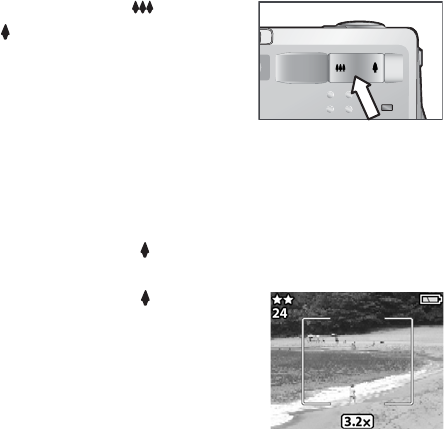
28 hp photosmart 730 series user’s manual
Using zoom
NOTE Zoom does not work while recording video clips.
Optical zoom
Optical zoom works like the zoom on a traditional film camera,
with physical lens elements moving inside the camera to make
the object of your picture appear closer.
Press the Zoom Out and Zoom
In buttons to move the lens
between wide angle and telephoto
positions (1x to 3x).
Digital zoom
Unlike optical zoom, digital zoom uses no moving lens parts.
The camera essentially crops the image, then uses interpolation
to enlarge the image to give the appearance of the object in
the picture being from 1x to 5x closer.
1 Press the Zoom in button to optically zoom in to the
maximum level, then release the button.
2 Press the Zoom in button again
and hold it until you reach the
desired size in the Image Display.
The picture enlarges in the Image
Display (as do the focus brackets).
The amount of digital zoom
appears at the bottom of the
Image Display.
3 Press the Shutter button to take the picture.


















