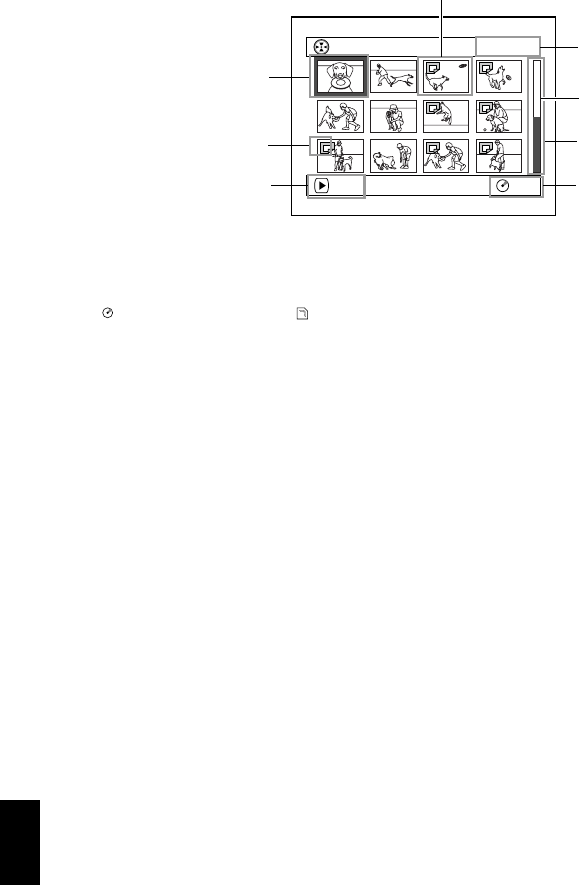
English
106
*1 Scene number refers to display number on thumbnail display screen.
*2 No still icon will appear for card.
*3 The operation guide will vary depending on the operation status of DVD video camera/recorder.
*4 Appears when 13scenes or more have been recorded.
*5 “ R” appears for DVD-R disc. “ ” will appear for card.
Note
:
• The background color of screen allows you to identify
whether disc or card is used on this DVD video camera/
recorder.
- Purple: When disc is used.
- Green: When card is used.
• Pressing the DISPLAY button will display the recording
date/time of the scene on which the cursor is placed in
the space for operating guide. Pressing DISPLAY again
will display the operating guide.
• If no disc or card is inserted, the Disc navigation screen
cannot be displayed even by pressing the DISC
NAVIGATION button.
• Each time Disc Navigation is started with a DVD-R disc
inserted, message “Creating Thumbnail ...” will appear.
After the message appears, the Disc Navigation screen
will appear.
• If the following disc or card is inserted, the Disc
Navigation screen will appear or some message will be
displayed:
- Write-protected disc
- Locked card
- Finalized DVD-R disc
• Do not leave the disc navigation screen displayed on TV
to which the DVD video camera/recorder is connected:
Doing so could damage the TV screen, possibly by
burning.
001/014All Progra
m
s
PLAY
RAM
Cursor
Still image icon
*2
Operation guide
*3
Thumbnail (see “Terminology”, P. 160)
Selected scene number
*1
/
Number of all scenes
Current page position
*4
Bar graph
Disc type icon
*5


















