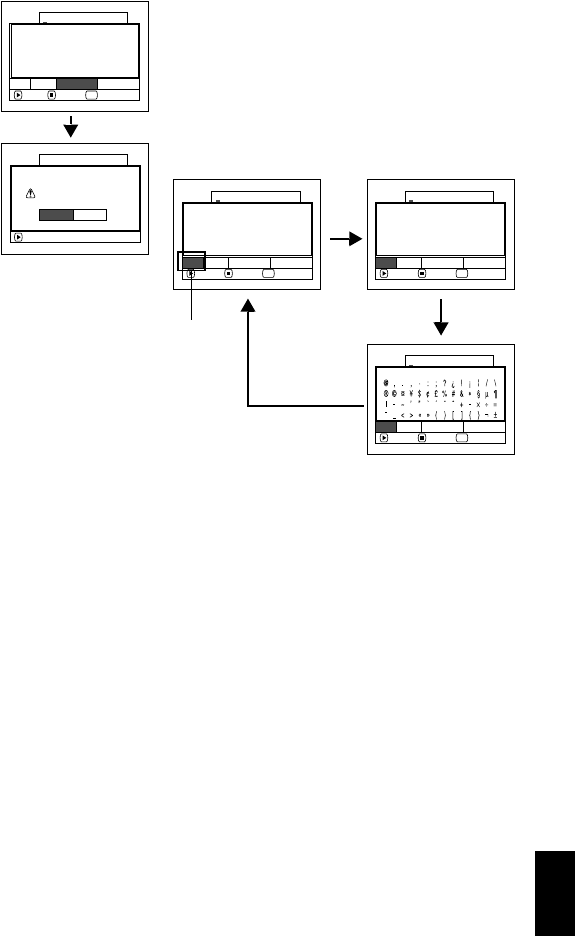
English
125
6 After entering the title,
choose “Enter” and then
press the A button.
7 The screen for verifying
the change in title will
appear: Choose “YES”,
and then press the A
button.
Choose “NO” to cancel
changing of the title.
After Yes or No setting, the Disc Navigation
screen of the selected program will appear.
Note:
• If you wish to delete the letter for title, press the C button
once: The input letter will be deleted. Holding down the
C button will delete all letters in the TITLE column.
• You can also use the DELETE button on remote control
to delete any input letters.
• Pressing the SELECT button on the title setting screen
(in step 5) will change the cursor position from the title
input bar to character select palette, input mode number,
and then to “Cancel”.
• To cancel the setting of title, choose “NO” on the screen
for verifying the entered title: The screen for verifying
cancellation of title setting will appear. To cancel title
setting, choose “YES”.
• If you press the C button on the screen for verifying
change in title, the title setting screen will be restored.
• Double byte characters set on other devices may be
displayed blank on this DVD video camera/recorder.
• Titles set on this DVD video camera/recorder may not be
visible on other devices.
●Characters available for entering
title
You can use the joystick to select characters from
the “capital letter”, “small letter” and “symbol”
input modes.
With step 5, select the input mode and then press
the A button, or press the DISPLAY button.
ENTER DELETE SELECT
at a ParkTITLE
abcdefghi jklm
nopqrstuvwxyz
àèìòùáéíóúãñõ
âêîôûäëïöüçß
2 Enter Cancel
SEL
1234567890SPACE
ENTER
Finish title setting?
TITLE at a Park
YES NO
CHANGE DELETE SELECT
TITLE
ABCDEFGHIJKLM
NOPQRSTUVWXYZ
ÀÈ ÌÒÙÁÉÍÓÚÃÑÕ
ÂÊ ÎÔÛÄËÏÖÜÇ
1 Enter Cancel
SEL
1234567890SPACE
9/30/2004
CHANGE DELETE SELECT
TITLE
abcdefghi jklm
nopqrstuvwxyz
àèìòùáéíóúãñõ
âêîôûäëïöüçß
2 Enter Cancel
SEL
1234567890SPACE
9/30/2004
CHANGE DELETE SELECT
TITLE
3 Enter Cancel
SEL
1234567890SPACE
9/30/2004
Input mode


















