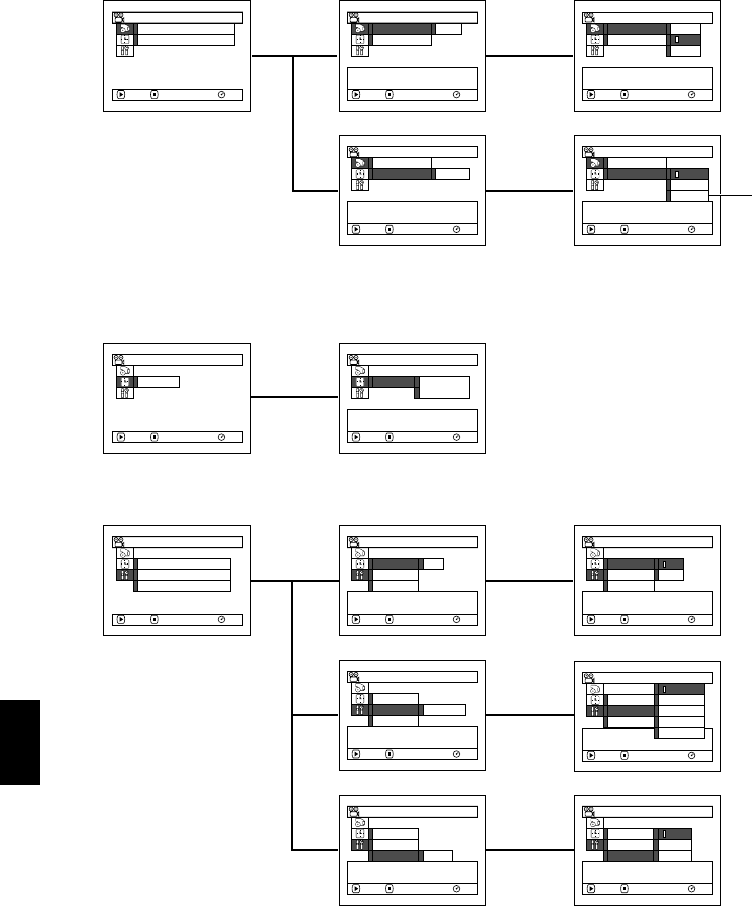
English
64
12
FLOW OF QUICK MODE WHEN RECORDING MOVIE:
The following shows the menu when DVD-RAM disc is being used:
The details of each function are described on the pages showing the Advanced mode: See each reference page.
●Record Functions Setup
●Date Setup
●Initial Setup
Record Funct ions Setup
Input Source : CA
M
ERA
ENTER RETURN RA
M
VIDEO
M
ode : FINE
Record Funct ions Setup
Input Source
Select the
m
ovie qual ity.
ENTER RETURN RA
M
VIDEO
M
ode FINE
Record Funct ions Setup
Input Source FINE
STD
Fine I
m
age Qual ity.
ENTER RETURN RA
M
VIDEO
M
ode XTRA
Record Funct ions Setup
Input Source CA
M
ERA
Select the receiving i
m
age.
ENTER RETURN RA
M
VIDEO
M
ode
Record Funct ions Setup
Input Source CA
M
ERA
LINE
SLINE
Usual ly select this option.
ENTER RETURN RA
M
VIDEO
M
ode
(
P. 96
)
(P. 98)
* Displayed on DZ-MV580A
only.
*
Date Setup
Date Set
ENTER RETURN RA
M
Date Setup
Date Set 9/30/2004
8:00A
M
Set the current date and
ti
m
e.
ENTER RETURN RA
M
(P. 37)
Initial Setup
Beep : On
Language : Engl ish
De
m
o
M
ode : Auto
ENTER RETURN RA
M
Initial Setup
Beep On
Language
De
m
o
M
ode
Select the operating sound
On/Of f
.
ENTER RETURN RA
M
Initial Setup
Beep On
Language Off
De
m
o
M
ode
Beep is heard.
ENTER RETURN RA
M
Initial Setup
Beep
Language Engl ish
De
m
o
M
ode
Change the language display.
ENTER RETURN RA
M
Initial Setup
Beep Français
Language Español
De
m
o
M
ode Deutsch
Change the langu Italiano
ENTER RETURN RA
M
Engl ish
Initial Setup
Beep
Language
De
m
o
M
ode Auto
Select de
m
onstrat ion
m
ode
setting.
ENTER RETURN RA
M
Initial Setup
Beep Auto
Language Off
De
m
o
M
ode Start
Start de
m
onstrat ion af ter
approx. 3
m
inutes.
ENTER RETURN RA
M
(P. 102)
(P. 103)
(P. 159)


















