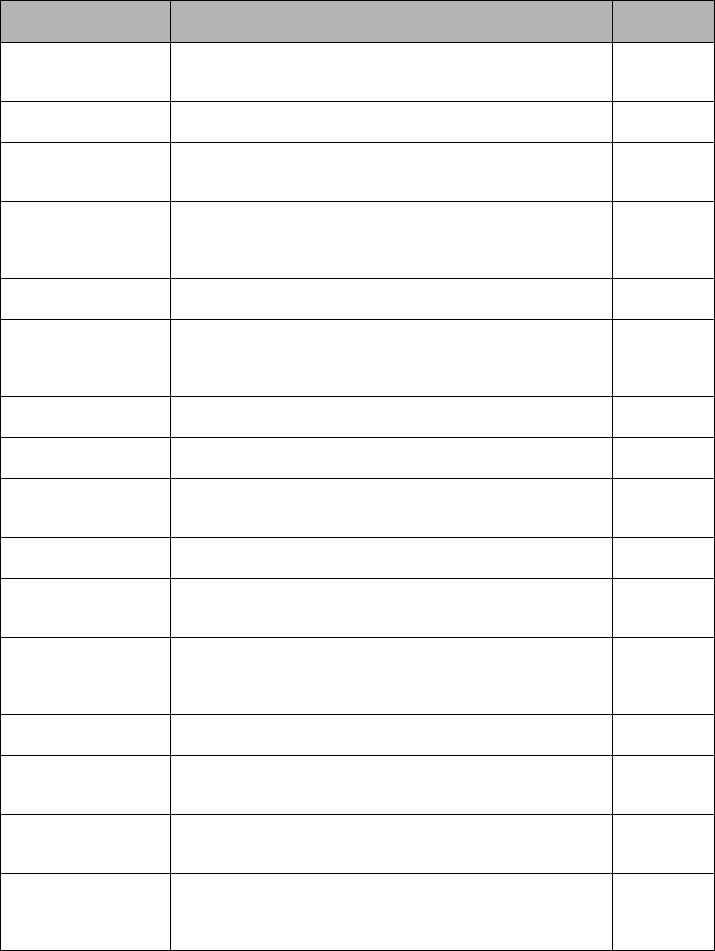
146
DVD-RAM, Finalize is
not required.
This message will appear if you press the FINALIZE button with a
DVD-RAM loaded in this DVD video camera/recorder. No
finalization is necessary for a DVD-RAM.
112
END OF CARD No more recording on this card can be done: Delete unnecessary
stills or use another card.
89, 160
Error occurred. Please
format HDD.
An error occurred with the HDD for which repair is being tried.
Initialize the HDD: But note that initializing the HDD will delete all
data stored on the HDD.
109
Error occurred. Please
replace DVD or format
DVD.
• Abnormality has occurred with the DVD-RAM/DVD-RW/+RW
to be repaired. Initialize the disc before using it, or use the
another disc. Initializing the disc will erase all data on it.
• See *2 on page 148.
109
Error occurred. Please
replace DVD.
An abnormality occurred with a DVD-R to be repaired. Replace
the disc.
—
Finalize may not be
complete. Finalize again
now?
This message will appear when power is supplied again and the
disc is reinserted after power was shut off during finalization due
to a power failure, etc. Choose “YES” if you wish to be sure
finalizing is performed.
112
HDD/DVD ALMOST
FULL
The remaining free space of HDD/disc is less than one minute for
video: Delete unwanted scenes, or use another disc.
89, 159
HDD full.
Cannot execute.
Delete unwanted scenes.
89
HDD/DVD has no data. This message will appear when an attempt is made to execute
dubbing, playback or editing on Disc Navigation when no scene
has been recorded.
—
HDD/DVD has no
PlayList.
Switching of play list was selected with no play list stored.
103
HDD/DVD includes
protected scenes.
Delete scenes?
The disc may be software protected from a device other than this
DVD video camera/recorder. To release this case, use a device
that has executed software-protect.
—
HDD/DVD is full.
Cannot add control info.
The number of entered scenes has reached the limit that can be
entered, so the control information for generating thumbnails
cannot be added.
Combine several scenes or delete them.
89, 91
HDD error has
occurred.
Initialize the HDD before using the DVD video camera/recorder.
Initializing the HDD will delete all data recorded on it.
109
HDD error has
occurred.Format the
HDD now?
Did you interrupt formatting the HDD?
Choose “YES”, and then format the HDD.
Initializing the HDD will delete all data recorded on it.
109
HDD error has
occurred.Formatting is
not complete.
Did you interrupt formatting the HDD?
Press the RESET button to execute system reset. 156
HDD error has
occurred.Restart.
HDD error probably occurred during editing of video file.
Turn off this DVD video camera/recorder, and then connect the
AC adapter/charger to the DVD video camera/recorder to power it
again: The video file will be repaired.
28
Message Cause & Troubleshooting
Reference
page


















