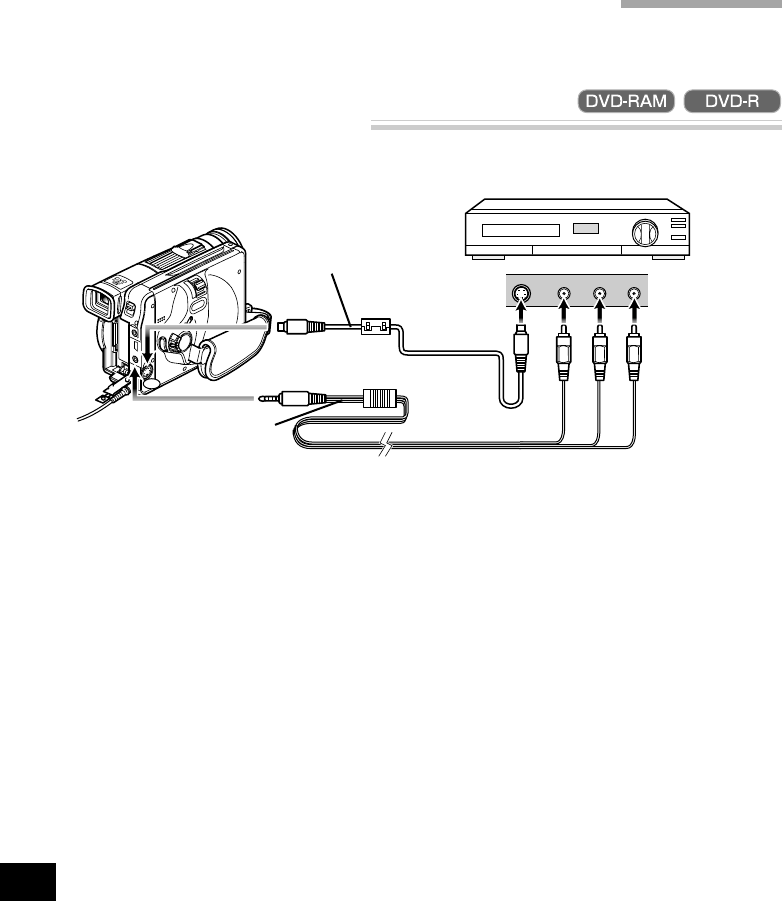
92
English
Connecting to Other AV Device
Use the AV input/output cable (provided) to connect the DVD video camera/recorder to other AV de-
vice as follows:
Note: Using an S-VIDEO cable to connect the
DVD video camera/recorder to a TV will deliver
clearer playback pictures.
Note: If you operate the DVD video camera/re-
corder connected to another device, always
power the camera/recorder from AC outlet using
the AC adapter.
Note: In case of camera recording with this DVD
video camera/recorder, do not connect the AV
input/output cable to the output jacks of any other
device: If you do this, sound from the other de-
vice may leak to this DVD video camera/recorder.
Note: If you use a Hitachi VCR, it will be operated
by the remote control provided with the DVD video
camera/recorder. When recording an image from
a Hitachi VCR, change the remote control code
of the VCR to other than “VCR2”.
Note: If you increase the volume of speaker in this
DVD video camera/recorder when recording an
externally input image, noise may occur in the
image that is being recorded. To prevent this, re-
duce the speaker volume when recording an ex-
ternally input image.
Recording Image from Other AV Devices
You can transfer any image recorded on videotape, etc. to the DVD video camera/recorder via the
AV input/output jack, and record it on disc.
S-VIDEO VIDEO AUDIO
LR
S-VIDEO cable
To S-VIDEO
input/output jack *
To S-VIDEO
input jack *
To AV input/output jack
AV input/output cable
(provided)
To video/
audio
input jacks
* If the AV device has an S-VIDEO output jack, the connection using S-VIDEO cable will be possible.
Output Jacks
Yellow
WhiteRed


















