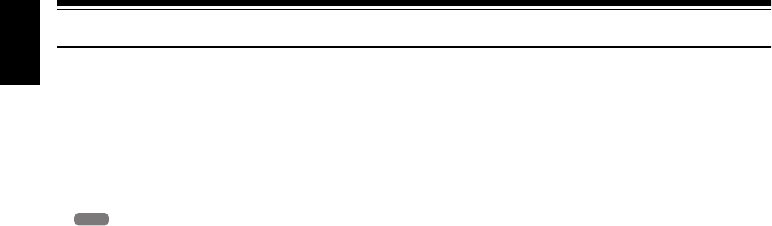
English
12
About This Manual
●Displays in this manual
Understand that the displays are different from those you will actually see in the viewfinder or on
the LCD screen.
●Notation of cancel button
Press the STOP/EXIT button to stop your operation midway, or return the menu screen to the
preceding one. The expression “press the C button” will be used in this text.
● , 1, <, >, 2, / and 3 marks beside headings
Some functions of this DVD video camera/recorder are unavailable with HDD/disc/card used. Refer
to the marks at right above each function to identify whether the HDD/disc/card is compatible with
the function. Refer to these marks and identify the functions and operation to match the HDD/disc
card you use.
HDD
HDD


















