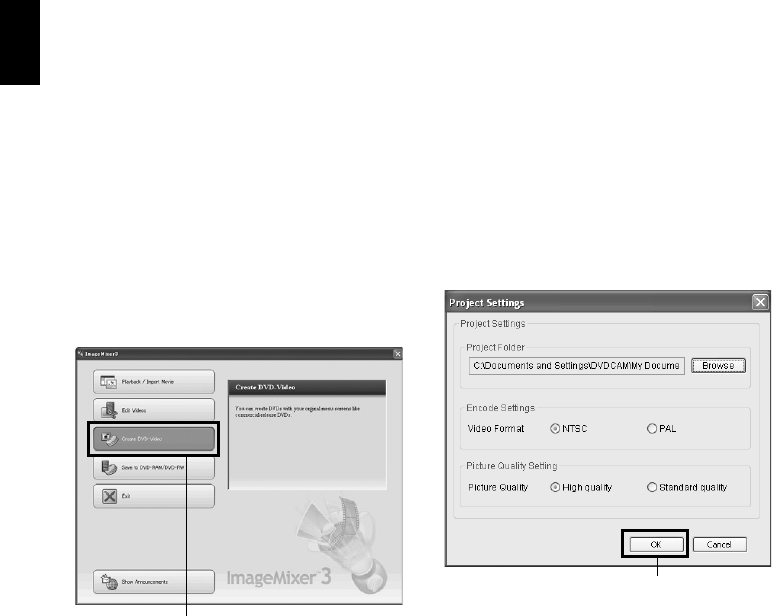
English
128
CREATING DVD-VIDEO USING IMAGES RECORDED ON HDD/DISC
You can use the images recorded on the DVD video camera/recorder to create a disc that can be
viewed on DVD recorders/players.
* A DVD-RW/DVD-R/+RW recorded on this DVD video camera/recorder must be finalized on this
DVD video camera/recorder (see page 108).
1 Connect this DVD video camera/recorder to
the USB port of PC.
To save images recorded on a disc, first insert
the disc you wish to save into the DVD video
camera/recorder, and then connect the DVD
video camera/recorder to the USB port of PC.
2 Start ImageMixer 3.
When ImageMixer 3 starts up, the launcher
shown below will appear: Click “Create
DVD-Video”.
3 Click “Create New DVD”.
4 Setting up project.
Set up a project. You can set up the
designated save location of edited contents
and image quality.
Be sure to choose “NTSC” for the video
system.
After setting up the project, click the “OK”
button.
Click
Click


















