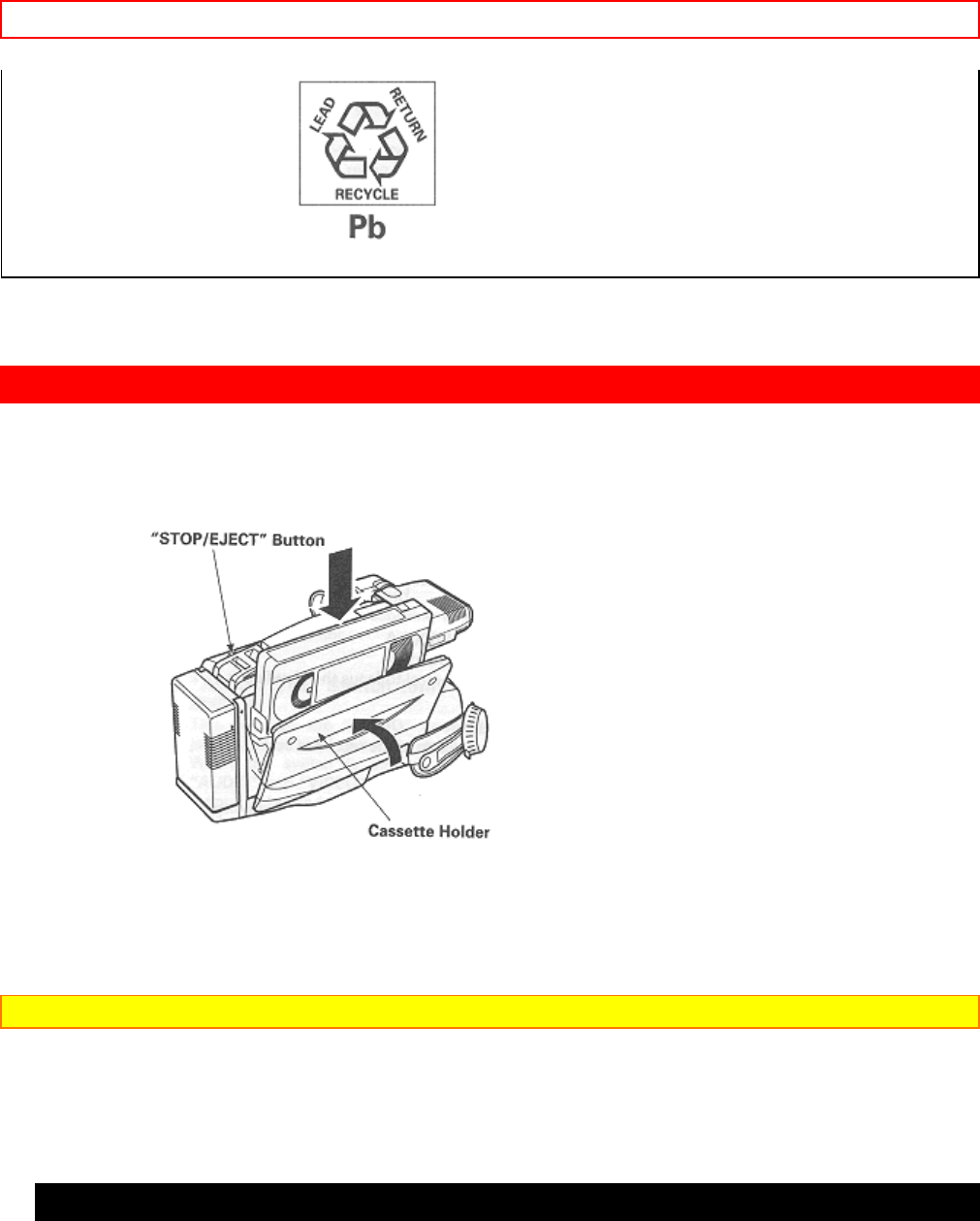
INSERTING AND REMOVING CASSETTES - 16 -
INSERTING AND REMOVING CASSETTES
A power source must be connected before inserting or removing cassettes. Once connected, cassettes can be
inserted or removed whether the CAM/OFF/VIDEO switch is on or off.
Inserting a cassette
1. Connect the POWER SOURCE. (See pages 10 and 11.)
2. Press "STOP/EJECT". The cassette door will open automatically.
3. Insert the cassette so the transparent window is toward you and the arrow toward the cassette holder. Slide
the cassette into cassette holder as far as it will go.
NOTE: Push in the center of the cassette all the way until it is latched by the cassette holder.
4. Press the cassette holder. The holder will latch in the operating position.
Removing a cassette
Press "STOP/EJECT". The cassette door will open automatically. Remove the cassette.
VIEWFINDER BRIGHT CONTROL (ONLY FOR VM-8500LA)
Viewfinder brightness can be adjusted by turning the "BRIGHT" control. This does not affect the picture
actually recorded by the camcorder.


















