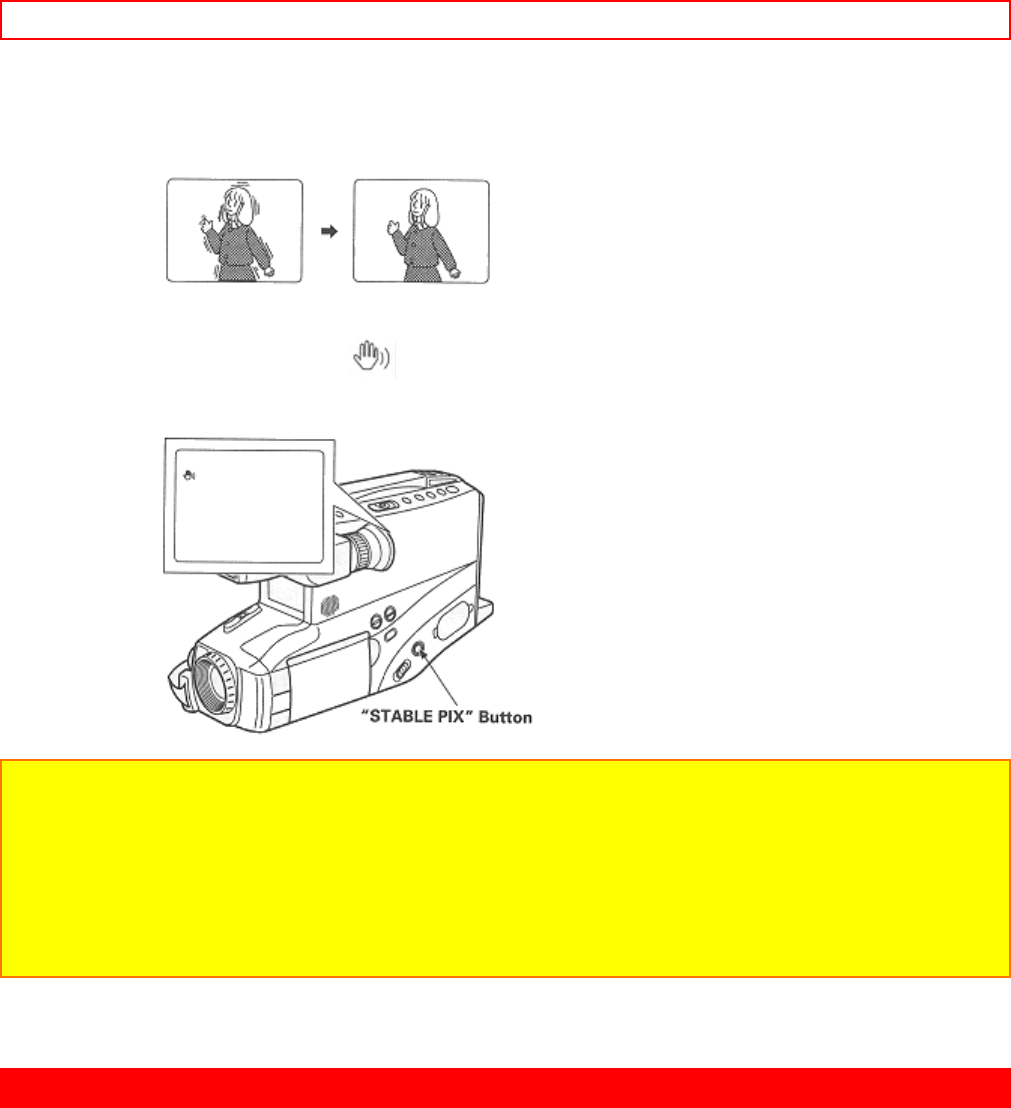
INDEX SIGNAL RECORDING - 41 -
• While you zoom to a distant subject.
• While you approach a small subject.
• While you walk around.
• While you record from inside a moving vehicle.
1. Press "STABLE PIX" . When "DISPLAY" is pressed, the display will appear in the viewfinder or on the LCD
monitor, along with STABLE PIX icon "
" .
2. Press "REC/PAUSE" to start recording. When STABLE PIX is engaged the viewfinder or LCD image shakes
with a slight delay.
NOTES:
• STABLE PIX may not function if you use a wide or tele converter lens.
• When the STABLE PIX function is engaged in the vicinity of the zoom range with "ZOOM" displayed in the
viewfinder or on the LCD monitor, when moved from the wide-angle end, the image size will change, but this is
normal.
• When the STABLE PIX function is engaged, the picture becomes rough.
• When the STABLE PIX function is engaged, the angle of view at the wide-angle end becomes narrower.
• It is recommended that you do not use the STABLE PIX function when using a tripod. The sensor would detect
vibrations from the tripod in which case the picture would be blurred.
INDEX SIGNAL RECORDING
Indexing your tapes while recording makes it easy to find desired program segments when you play back the
tape in a VCR that has a compatible indexing feature called the "VHS Index Search System". See your VCR's
instruction manual for index playback instructions.
"INDEX" signals are recorded when the following operations are performed.
• When the power is turned on about 4 hours after it is switched off and then recording is started.
• When the power is turned on after the date is changed to the next day with the power off and then recording is
started.


















