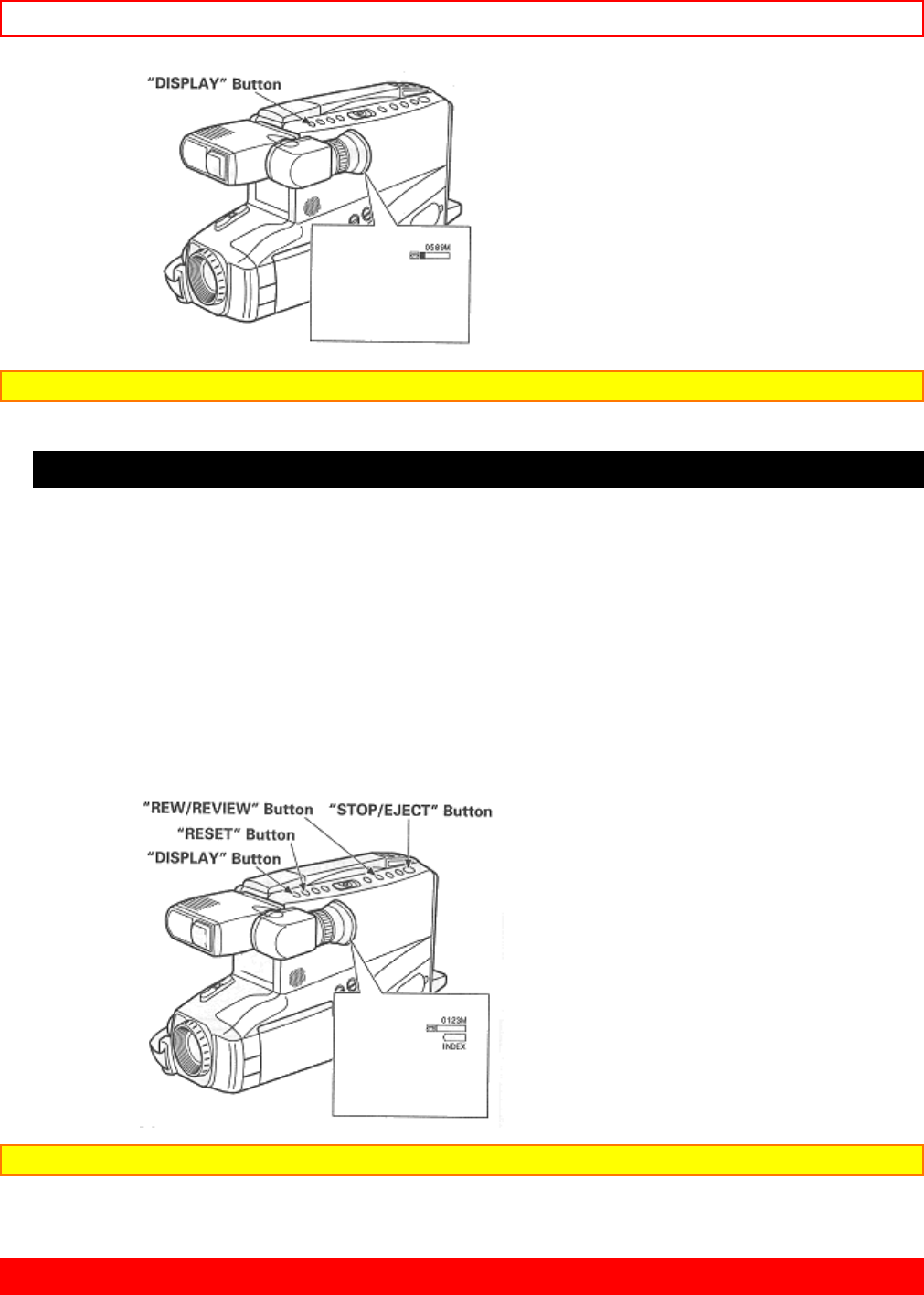
REMAINING TAPE - 33 -
NOTE: Counter changes to 0000M when cassette is ejected.
MEMORY
When the tape counter with memory indication appears in the viewfinder or on the LCD monitor, a tape that is
being rewound automatically stops when the counter reads approximately "0000M". This is useful if there is a
section of tape you want to review immediately after recording or if you want to return to the same point several
times in a row.
1. Press "DISPLAY". The tape counter and memory indicator "M" appear.
2. Start playing or recording a tape.
3. At the point you want playback to start, press "RESET" button to reset the counter to "0000M".
4. Continue to play or record.
5. Press "STOP/EJECT" button to stop playback, or press "REC/PAUSE" button to stop recording and place
"CAM/OFF/VIDEO" in "VIDEO" position.
6. Press "REW/REVIEW". The tape will be rewound to the preselected point, at approximately "0000M"
indication.
NOTE: The tape will also stop approximately at "0000M" during fast forward mode.
REMAINING TAPE


















