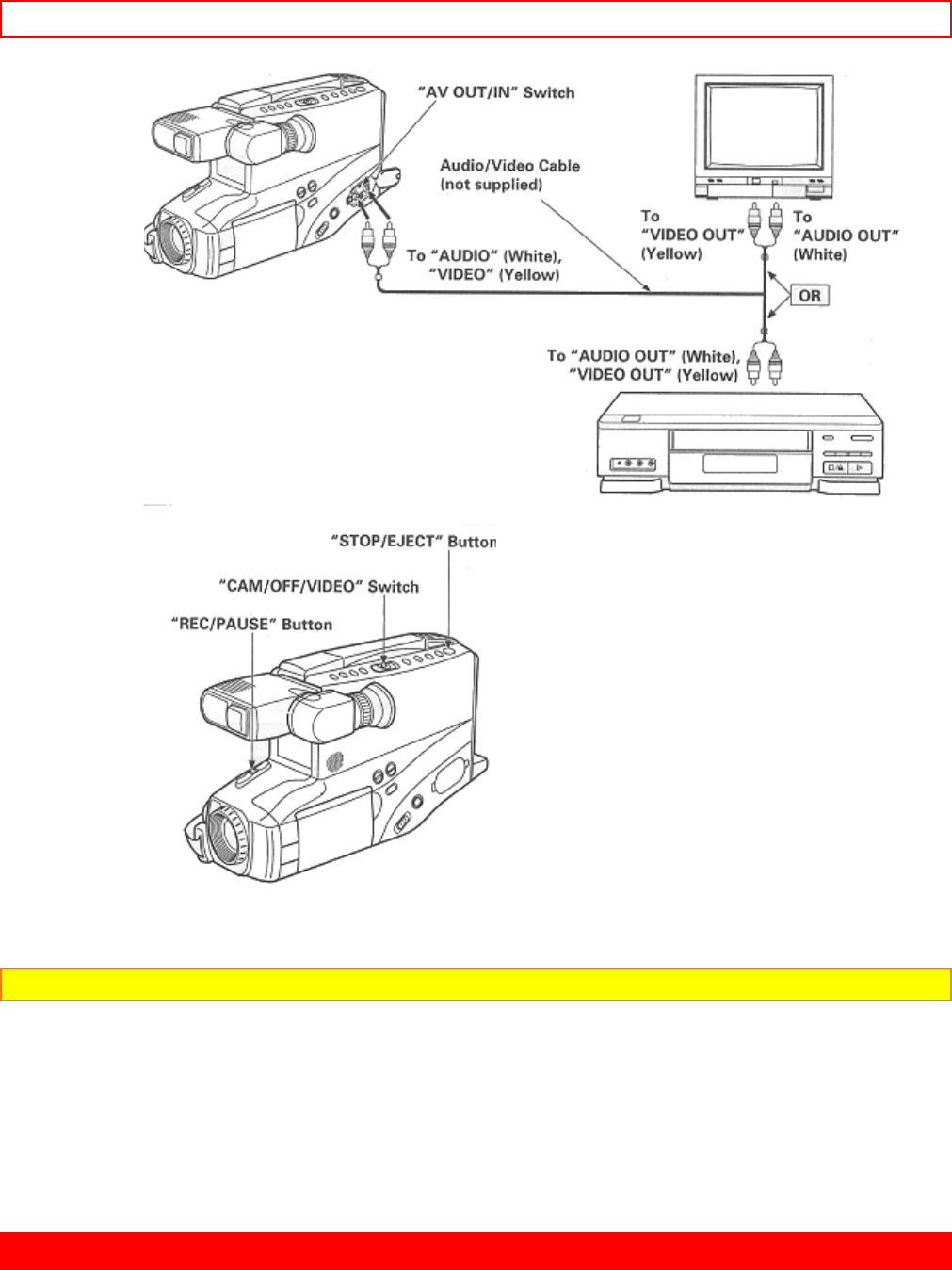
VIEWING THE PICTURE PLAYED BACK ON YOUR TV - 48 -
1. Connect the audio/video cable (not supplied) to "AUDIO OUT" and "VIDEO OUT" of your TV or VCR.
2. Connect the other end to "AUDIO" and "VIDEO" of camcorder.
3. Insert the cassette.
NOTE: Power source must be connected to the camcorder.
4. Set "AV OUT/IN" to "IN" position.
5. Press and hold the small button on "CAM/OFF/VIDEO", and then slide it to "CAM" position.
6. Turn on your TV or VCR and tune it to the channel you wish to record.
7. Press "REC/PAUSE" to start recording. You are now recording the TV program.
8. Press "REC/PAUSE" to stop recording.
9. After recording, place "CAM/OFF/VIDEO" in "OFF" and then press "STOP/EJECT" to remove the cassette.
VIEWING THE PICTURE PLAYED BACK ON YOUR TV


















