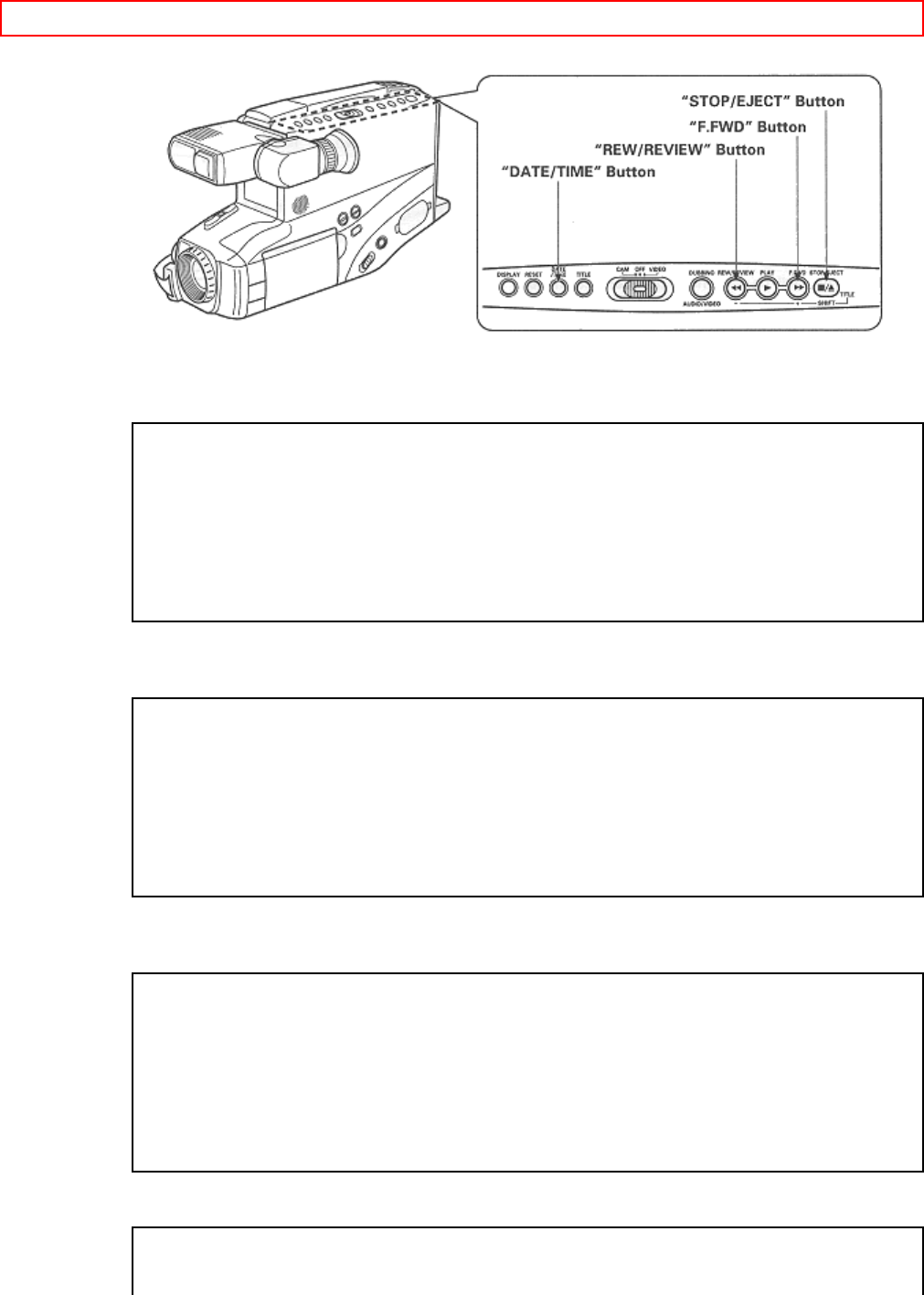
DATE/TIME SETTING - 27 -
1. Press and hold the small button on "CAM/OFF/ VIDEO", and then slide it to "CAM" position.
2. Press "DATE/TIME".
Date and time appear in the viewfinder and "'1" flashes.
12:00 AM
1/ 1/1999
3. Press "F.FWD" to select correct month. Hold button down to advance rapidly. If you go past the month you
want to set, press "REW/REVIEW". When the correct month appears, press "STOP/EJECT".
12:00 AM
11/ 1/1999
4. Press "F.FWD" to select correct date. Hold button down to advance rapidly. If you go past the date you want
to set, press "REW/REVIEW". When the correct date appears, press "STOP/EJECT".
12:00 AM
11/ 5/1999
5. Press "F.FWD" or "REW/REVIEW" to select year, and then press "STOP/EJECT".


















