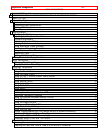Important Safeguards - 2 -
TABLE OF CONTENTS
Important Safeguards ..............................................................................................................................4
IMPORTANT SAFETY INSTRUCTIONS FOR AC ADAPTER/CHARGER....................................6
Read This First..........................................................................................................................................7
Before You Begin .....................................................................................................................................7
Features.................................................................................................................................................8
Components and Accessories............................................................................................................8
Optional RF Adapter ............................................................................................................................8
Lens Cap................................................................................................................................................8
Getting Started..........................................................................................................................................9
Charging the Battery............................................................................................................................9
Adjusting the Electronic Viewfinder .................................................................................................11
Eyepiece Adjustment .........................................................................................................................11
Adjustment the Hand Strap...............................................................................................................11
Loading Batteries................................................................................................................................11
Using Alternative Power Sources ....................................................................................................16
Inserting and Removing Cassettes..................................................................................................17
Using the Linear Time Counter ........................................................................................................18
Remaining Tape .................................................................................................................................18
Setting the Date and Time ................................................................................................................18
Getting Started, Identifying Controls ...................................................................................................19
Basic Techniques ...................................................................................................................................21
Making a Basic Recording ................................................................................................................21
Playing Back Your Recording...........................................................................................................22
Advanced Techniques ...........................................................................................................................24
Date Recording...................................................................................................................................25
Using the Power Zoom ......................................................................................................................26
Using the Digital Zoom ......................................................................................................................26
Using the INST. ZOOM (Instant Zoom) Button..............................................................................27
Using Auto Focus ...............................................................................................................................27
Using Manual Focus ..........................................................................................................................28
Using Instant Review .........................................................................................................................28
Using Quick Edit .................................................................................................................................29
Using Macro ........................................................................................................................................29
Date Search.........................................................................................................................................29
Dubbing from the camcorder to a VCR...........................................................................................30
Recording Television Programs.......................................................................................................30
Using the Optional Wireless Remote Control ................................................................................31
Using Memory.....................................................................................................................................33
Using the Display Button...................................................................................................................33
Creating and Recording A Title........................................................................................................33
Using Audio/Video Dubbing..............................................................................................................35
Using Synchro Edit.............................................................................................................................36
Simple Programmable Edit (Edit remote control is optional accessory)....................................36
Attaching the Optional Wide or Tele Converter Lens ...................................................................39
Attaching the Optional DC Camera Light .......................................................................................39
Viewfinder Bright, Color and Tint Control .......................................................................................41
General Maintenance.............................................................................................................................41
Cleaning the camcorder Heads........................................................................................................41
Cleaning the Lens and Picture Tube of the Electronic Viewfinder .............................................42