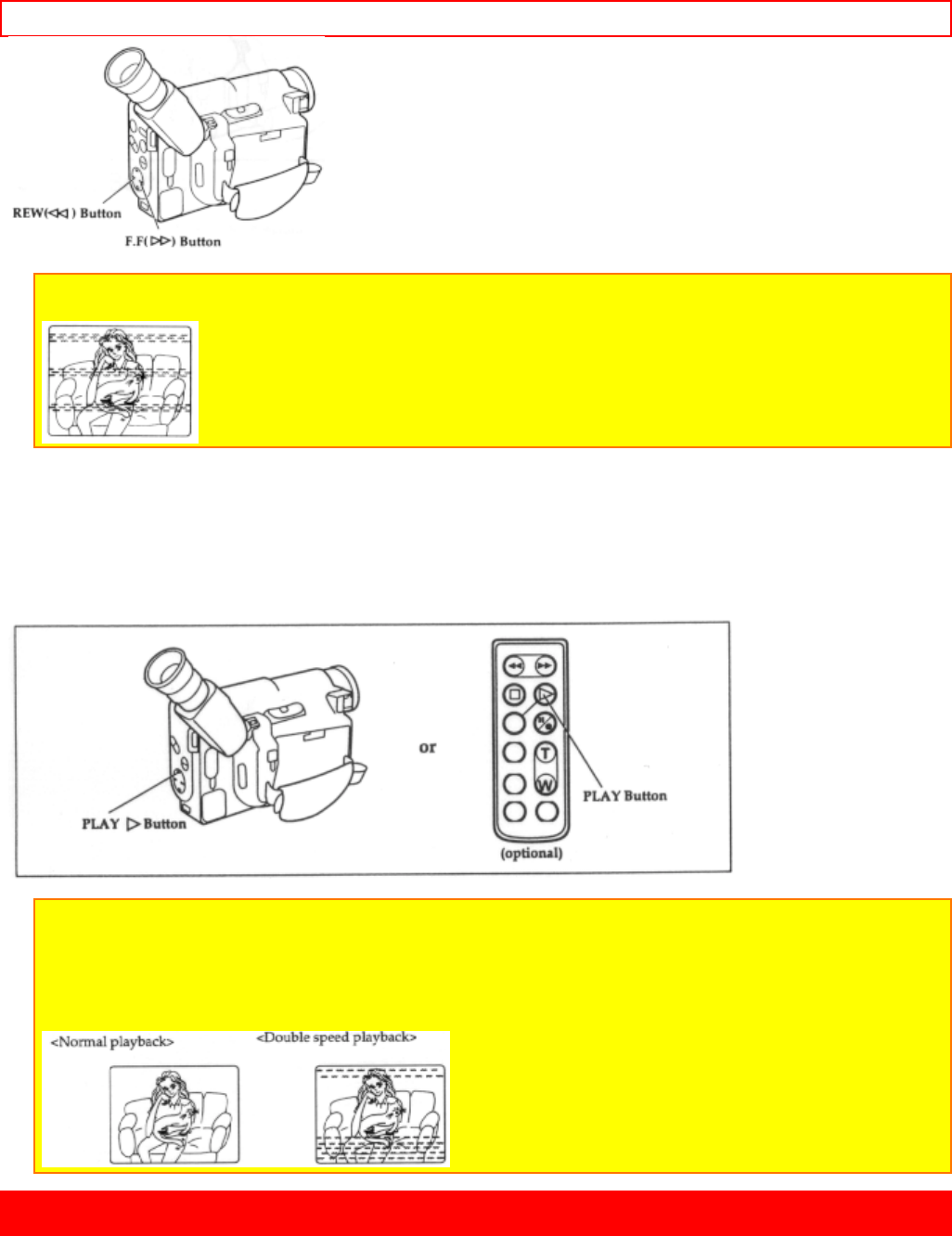
Advanced Techniques - 24 -
Note: When you engage F.F button or REW button the picture will have some interference or noise. This is
normal during search mode.
To Play Back a Recording at Double the Normal Speed
Activate the video playback mode by moving the CAM/OFF/VIDEO switch to "VIDEO". Press the PLAY button
located on either the remote control or the camcorder one time and the video will appear in the viewfinder or a
connected monitor. While the tape is playing press the PLAY button again and the camcorder will now play both
audio and video at double speed.
To restore normal playback, press the PLAY button on either the remote control or the camcorder.
Note: The indication showing double speed playback does not appear.
Note: When double speed playback is activated, both the picture and sound are played back at twice the
normal speed. This will cause noise lines to appear on the picture and the sound to become warbled. (With
some tapes the width of the noise band may vary or noise may flow.)
Note: With some TVs, the synchronization may unlock and the picture may fluctuate or the picture may
become black-and-white.
Advanced Techniques
The Hitachi VM-E220A offers a diverse group of features that add interest and excitement to your video. iiAdding
fades to smooth transitions creates video with a professional look.
As you learn and practice with these features think of situations that they might fit in and add a special touch.


















