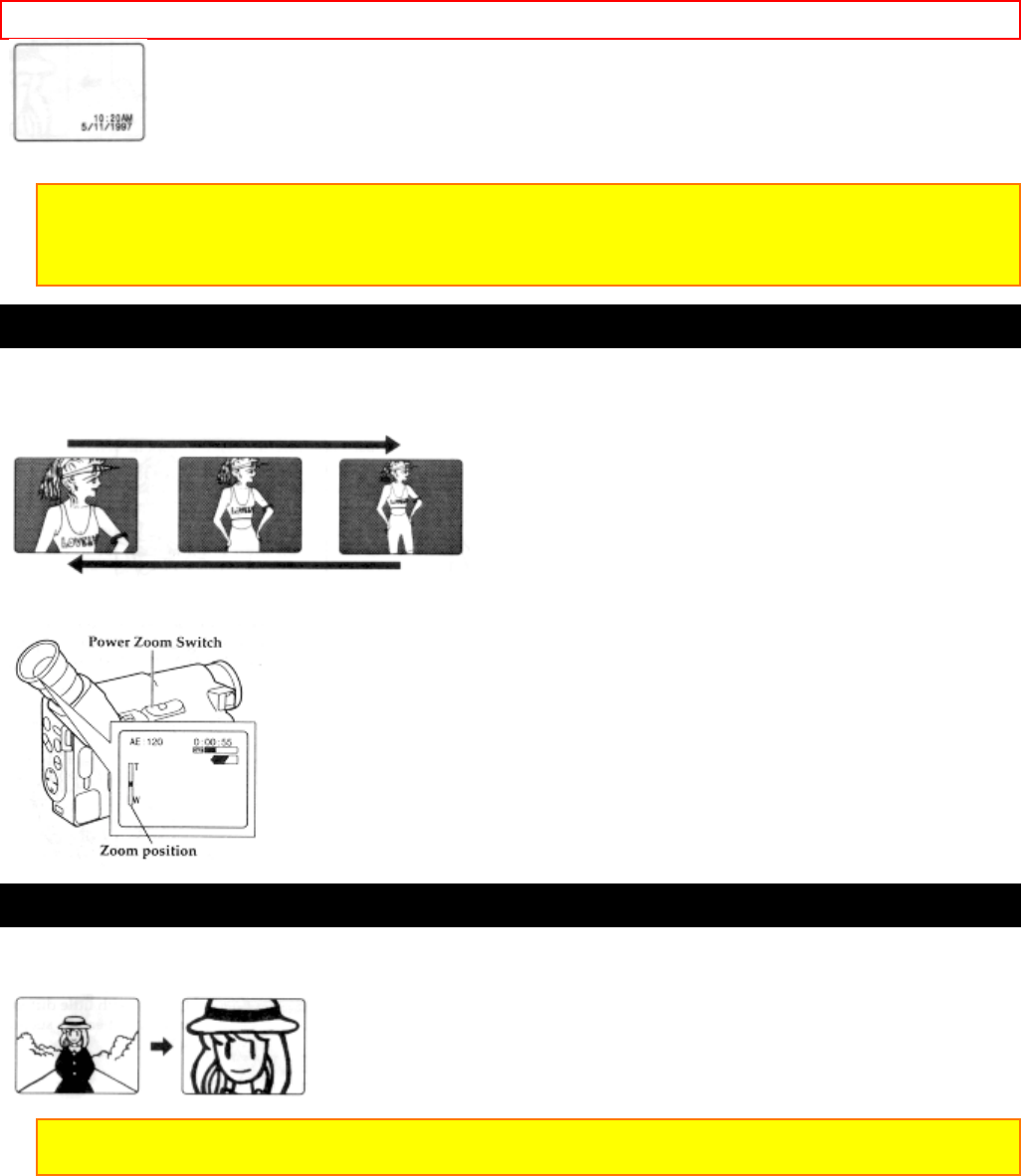
Advanced Techniques - 26 -
3. Press the start/stop button. Recording will start.
Note: When AUTO and date display is selected, the date disappears about 10 seconds after recording is
started.
Note: When TITLE and date display is selected, the title and date disappear about 10 seconds after
recording is started.
Using the Power Zoom
The power zoom W control widens the picture, moving the subject farther away, while the power zoom T control
brings the subject closer, narrowing the picture. If ZOOM appears at the left of the viewfinder, the digital zoom
function shown below has been engaged.
When the power zoom switch is operated, the zoom position is displayed in the viewfinder for about 5 seconds
and then disappears. The zoom position is displayed in 10 steps.
Using the Digital Zoom
The digital zoom increases the magnification of the power zoom by 2 times. You must place the subject you wish
to magnify at the center of the viewfinder.
Note: This digital zoom has certain limitation and may degradate at extreme magnification and amplify
camcorder's movement.
Press and hold the power zoom T control until you find the picture you want. You control the zoom with the power
zoom T and W controls. When ZOOM is not displayed in the viewfinder, normal zoom functions resume.


















