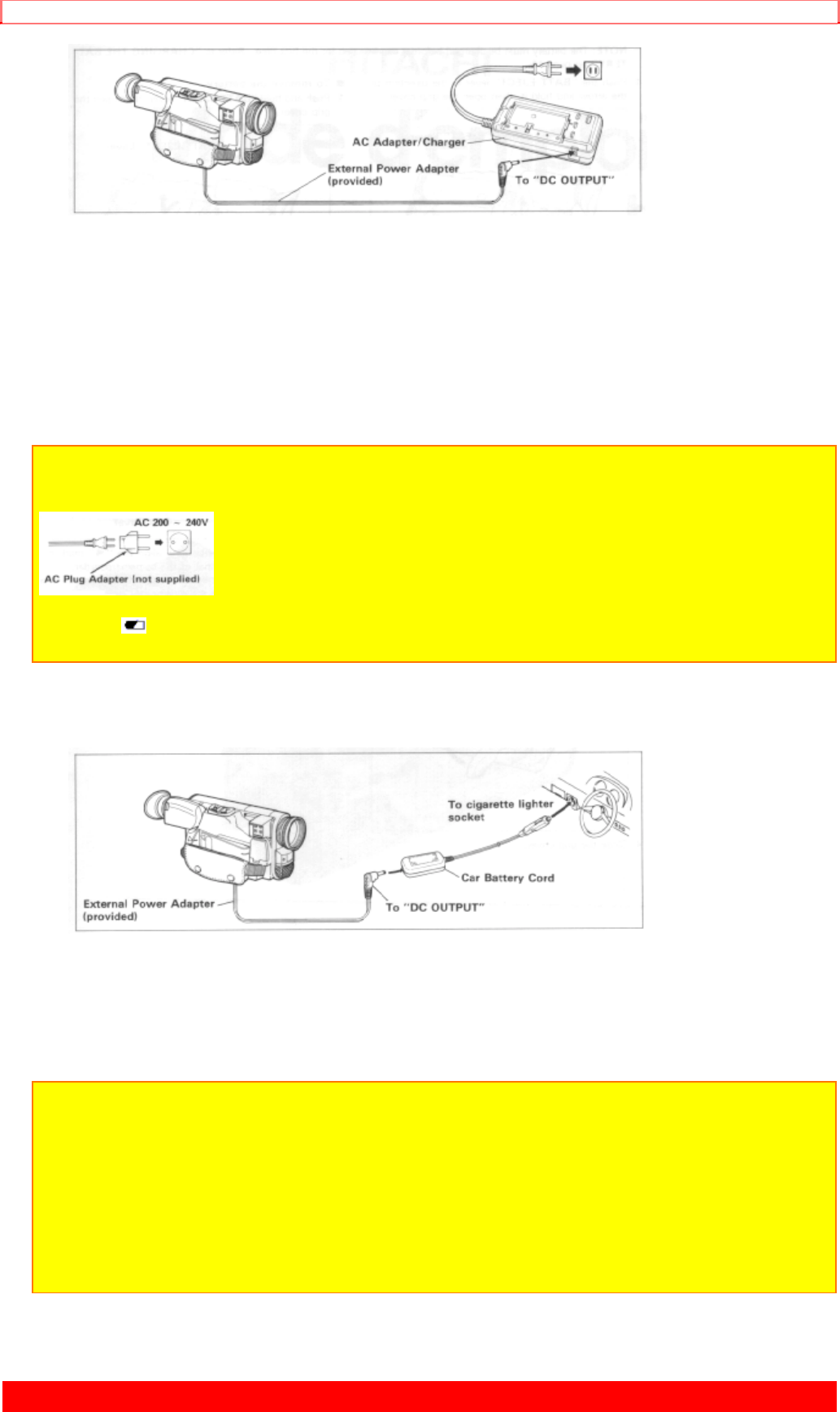
CHECKING THE BATTERY
13
WHEN USING WITH THE AC ADAPTER/CHARGER (provided)
1. Plug the AC adapter/charger power cord into an AC electrical output; the "POWER" indicator
on the AC adapter/charger will come on.
2. Attach the external power adapter (provided) to the camera/recorder as shown in the figure.
Align the marks and hold the external power adapter flush against the camera/recorder. Then
attach it using the same procedure used when attaching the battery.
3. Connect the external power adapter plug to the "DC OUTPUT" jack of the AC
adapter/charger.
4. To remove the external power adapter from the camera/recorder, perform the same
procedure as when removing the battery.
NOTES:
• This AC adapter/charger is universal around the world. If you use the camera/recorder in some
foreign countries, an AC plug adapter (not supplied) may be necessary.
• When using the AC adapter/charger to power the camera/recorder, the battery level indicator may
display " " . This indicator is used for battery operation and has no meaning when using the Ac
adapter/charger to power the camera/recorder.
WHEN USING WITH THE CAR BATTERY (by using optional car battery cord Hitachi VM-
CC80A)
1. Connect the car battery cord to the car's cigarette lighter socket.
2. Connect the external power adapter (provided) to the camera/recorder, as illustrated.
• Attach it by the same procedure as when attaching the battery.
3. Connect the small plug of the external power adapter to "DC OUTPUT" of the car battery
cord.
NOTES:
• The car battery cord is designed to be used only with automobiles having a 12/24-volt negative
ground system.
• To prevent fire or shock hazard or damage to your camera/recorder, please use only Hitachi's car
battery cord model VM-CC80A.
NOTE: Be sure to set the power switch to "OFF" position when attaching or detaching a power
supply (battery, AC adapter/charger, etc.) to the camera/recorder.
CHECKING THE BATTERY


















