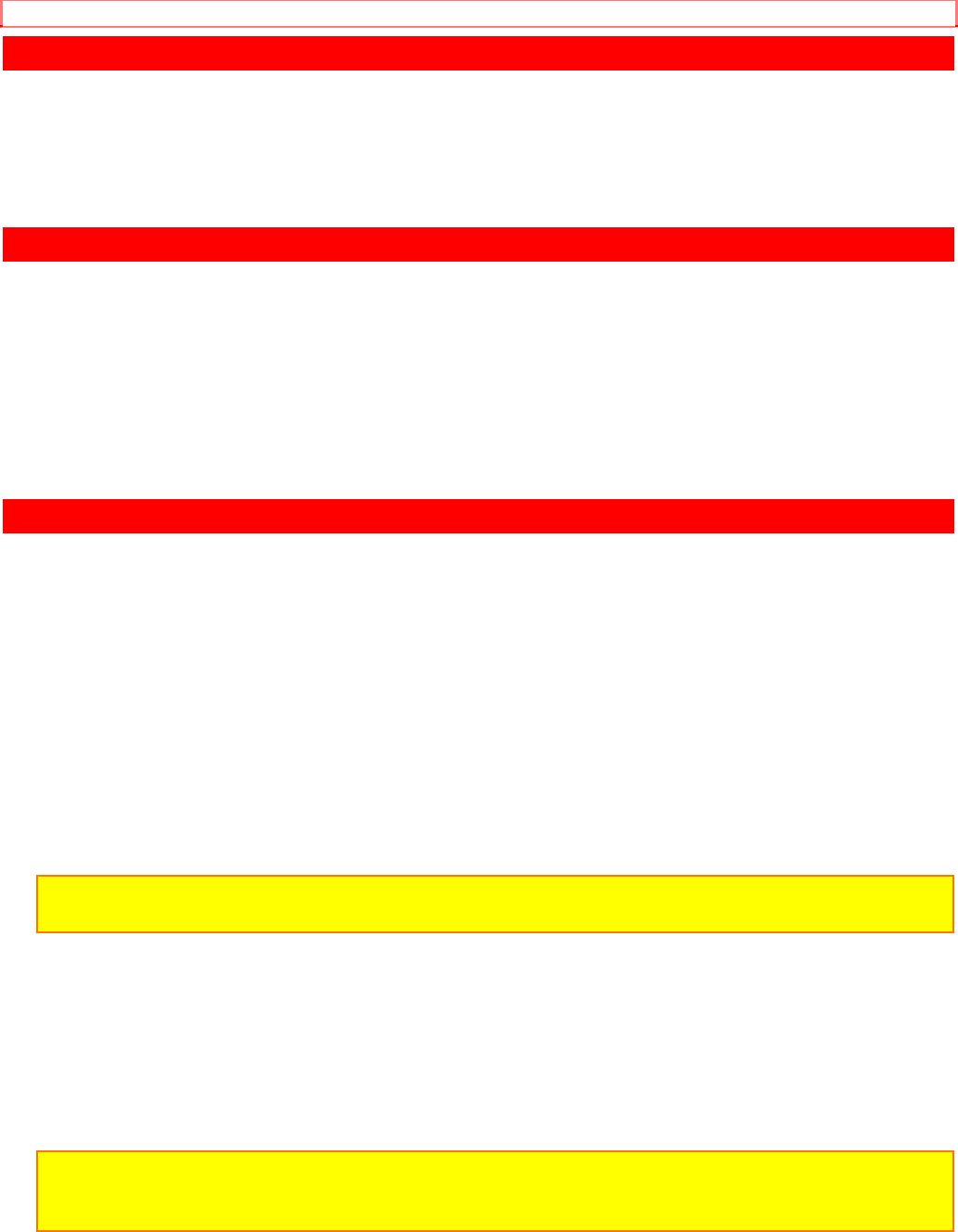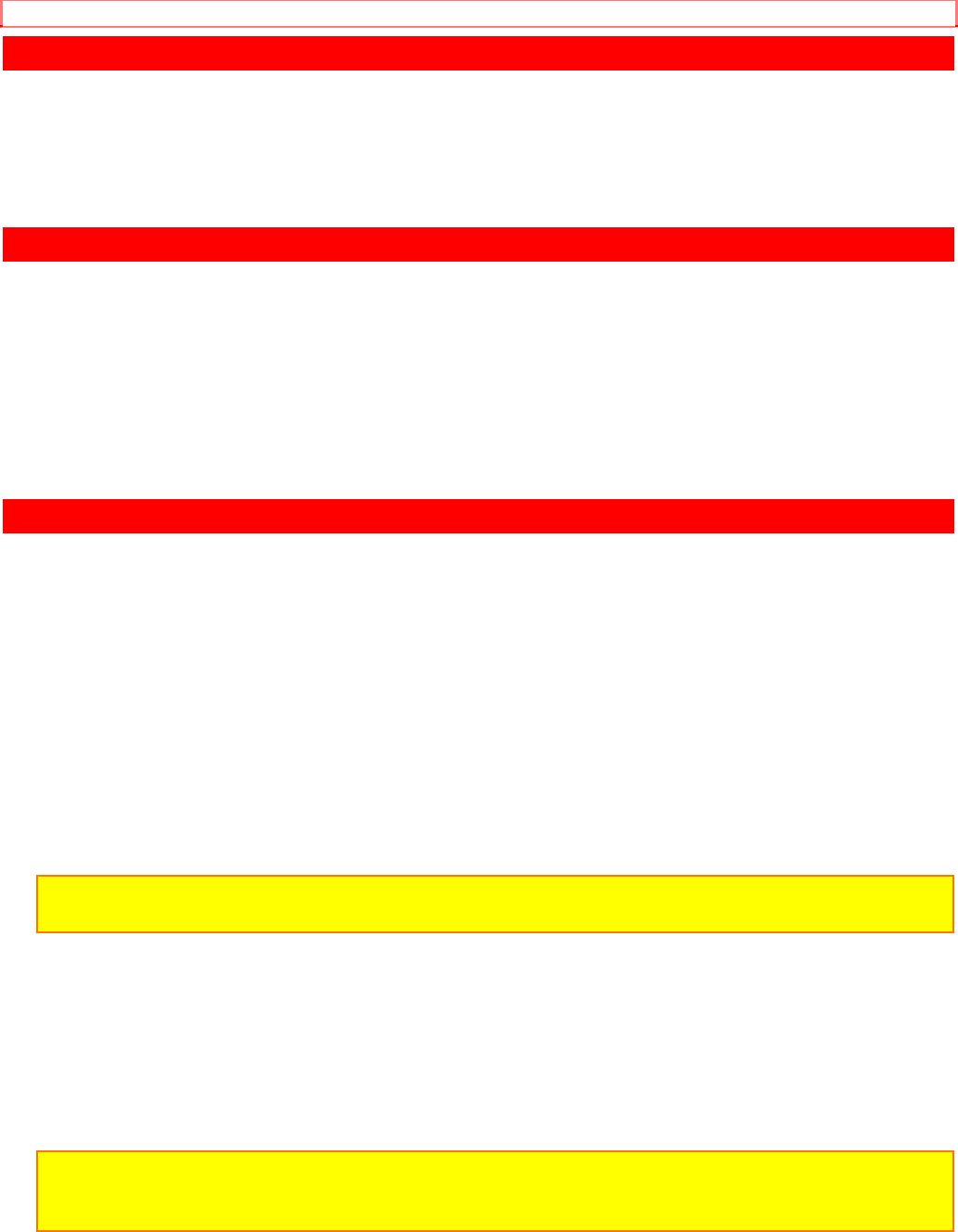
FLYING ERASE HEAD
46
FLYING ERASE HEAD
A rotating erase head which elminates glitches and rainbow noise that occurs at the joints
between recorded segments.
PROGRAMME AE (Auto Exposure)
Programme AE automatically selects the shutter speed 1/60, 1/100, 1/120 or 1/250 second that
is optimum for the brightness of the subject. The iris is also adjusted automatically in response
to the shutter speed.
SYNCHRO EDIT
Synchro edit allows your camera/recorder to control a compatible VCR (one that has a camera
pause jack) while tapes are being copied from the camera/recorder to the VCR. This is
convenient when you want to record only selected segments from a previously recorded tape.
Synchro edit hookup Illustration
1. Connect your camera/recorder to a compatible VCR as shown above. An optional synchro
edit cord is required
NOTE: If your VCR has a single (mono) audio input, connect either the left or right audio plug to
audio input on the VCR.
2. Insert the recorded tape into the camera/recorder.
3. Insert the blank tape into the recording VCR.
4. Press "PLAY" button on the camera/recorder and the press "PAUSE" button where you
want to copy.
5. Press "RECORD" button on the VCR. The VCR automatically enters record/pause mode.
NOTE: If the VCR begins to record instead of pausing, you will need to change the position of the
switch on the synchro edit cord. Stop the VCR, change the switch, and then press "RECORD"
button on the VCR again.