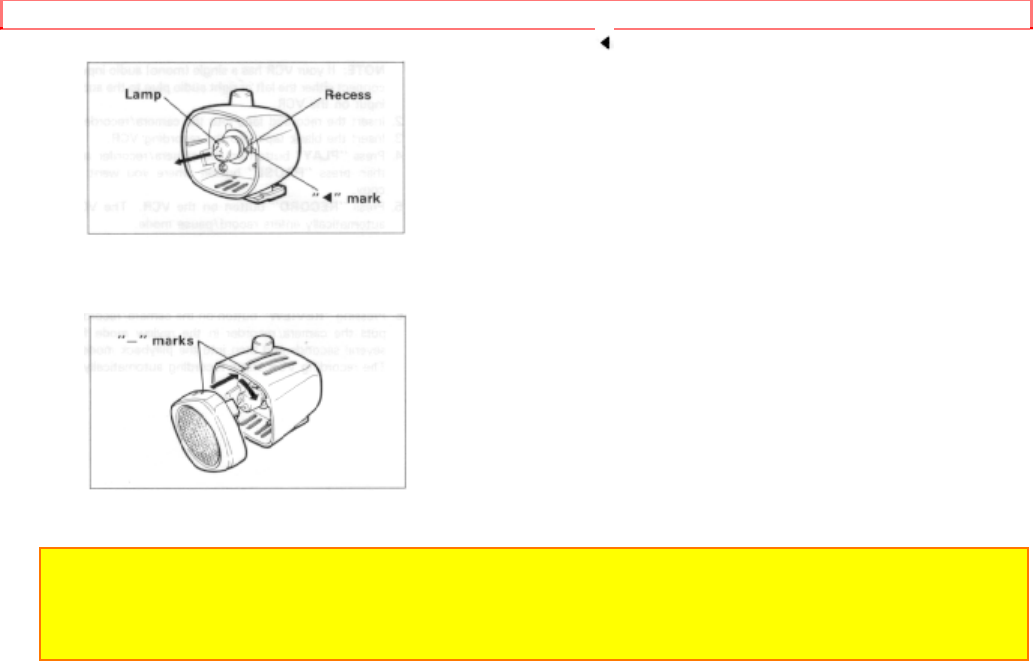
ATTACHING THE OPTIONAL DC CAMERA LIGHT (VM-CP4)
49
securely by aligning the recess of the lamp and the " " mark of the light.
Press the lamp through the hole of the reflective place and re-attach the front case to the
camera light by aligning the "-" marks of the front case and camera light, then turn the case in
the direction of the arrow.
NOTES:
• Do not touch the lamp directly with your fingers. It may shorten its service life.
• When the lamp is replaced, or when the front case of the camera light is removed, make sure the
front case is attached to the camera light properly.


















