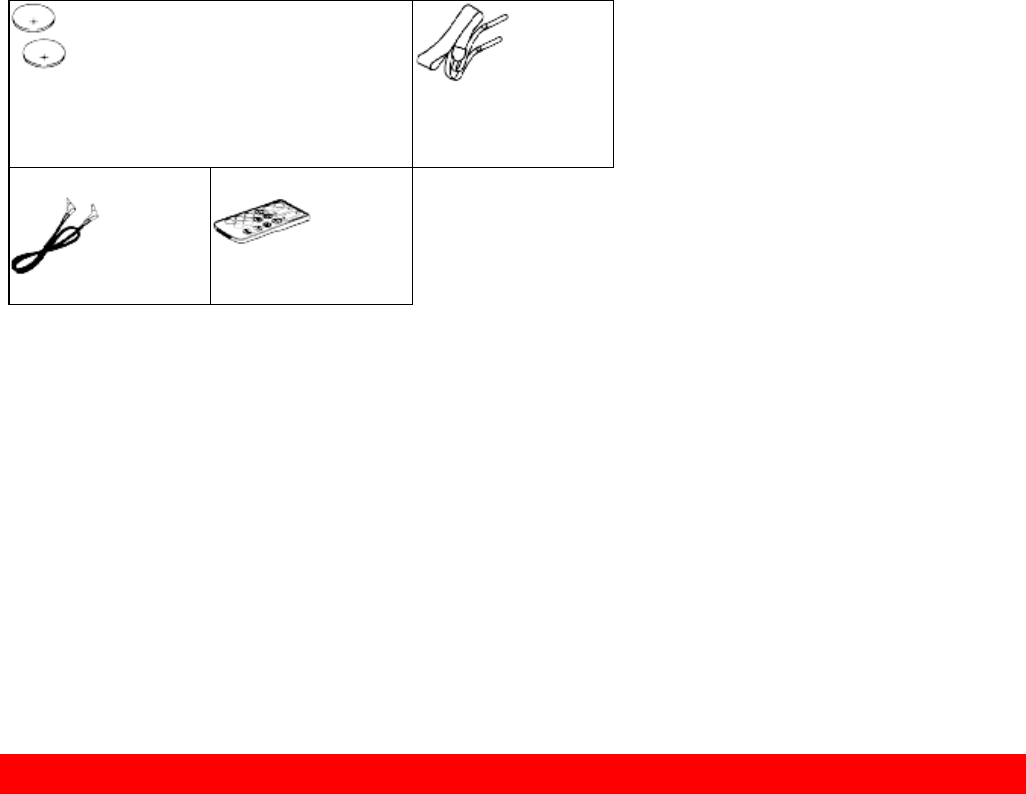
Identifying Controls
13
CR2025
this battery away
from children. If
swallowed, consult
a physician
immediately for
medical treatment.
Part No. TS13691
6
Part No. EV10411
7
Part No. 5616583
Optional RF Adapter
If you wish to connect this camcorder to a television that does not have audio/video
input jacks you will need to use the optional RF adapter model VM-RF86A (R).
The RF adapter can be purchased by calling the telephone number below. For your
convenience Visa, Master Card, and American Express credit cards are accepted. The
RF adapter can also be purchased by mail by sending either money order or your credit
card information to the following address:
HiTRON, Inc.
675, Old Peachtree RD.
Suwanee, GA 30174
Tel: 1-800-995-4500
For more information concerning the purchase of camcorder accessories, please see
the optional accessory listing on page 61.
Identifying Controls
Front/Left Side Illustration
1. Lens Door
Slide the lens door opener to open and close the lens door. To protect the lens, keep
the lens door closed when not recording.
2. Lens
F1.4 – 2.8 (4~64mm) 16:1 power zoom lens with auto focus and auto iris functions.
3. Lens Door Opener
Slide the opener to open and close the lens door. Align with OPEN to open the lens
door for recording. Align with CLOSE to close it.
Hold down the small button in the opener as you slide it to CLOSE. However, you need
not hold it down to slide the opener to OPEN.
4. Electronic Viewfinder
5. Diopter Control
To use the electronic viewfinder, turn this control for your optimum focus adjustment.
6. Stereo Microphone
Sensitive to sounds coming from the direction in which the camera is pointed.
7. Record Indicator
This indicator lights when the camcorder is recording.


















