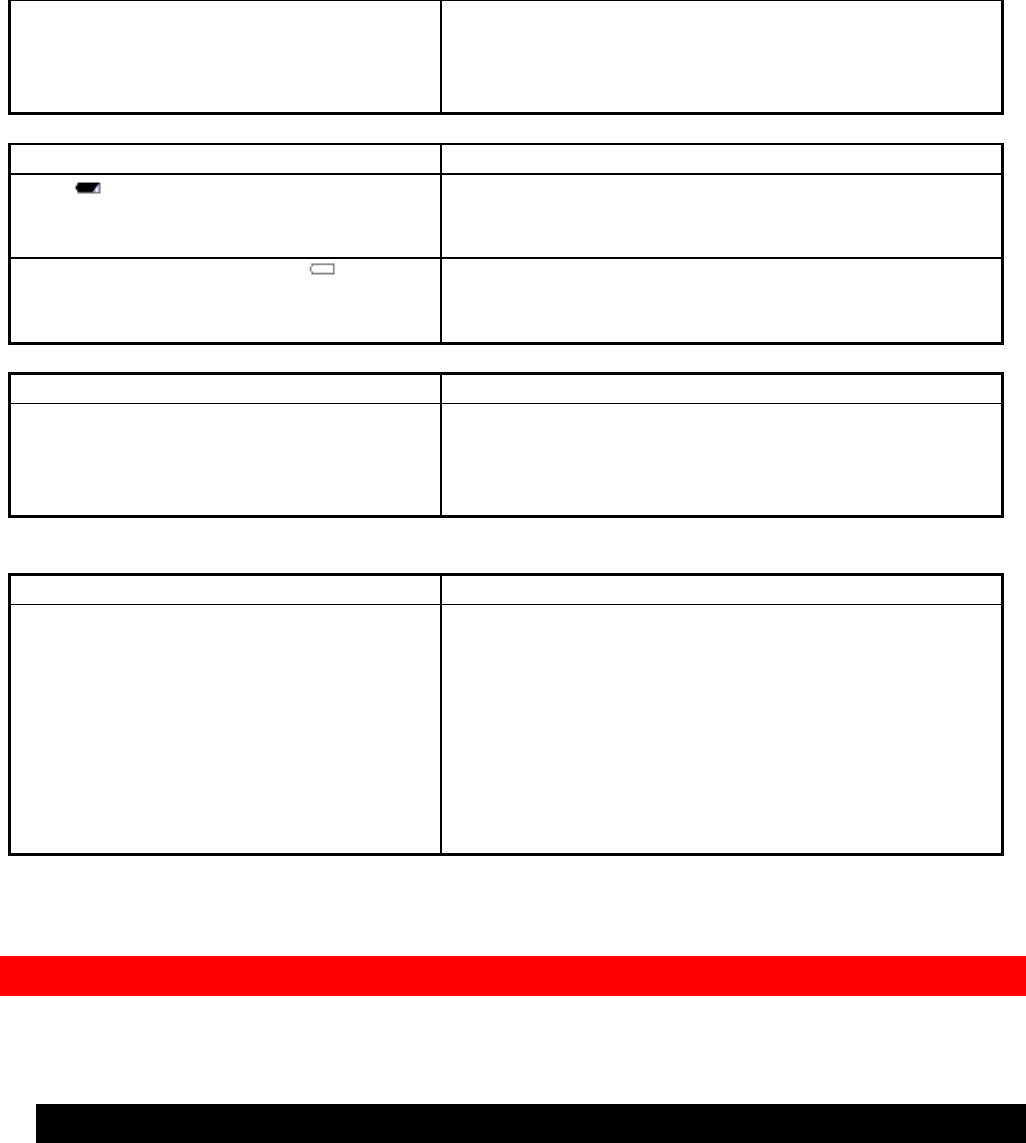
Specifications
67
start recording.
• Do not remove the clock battery after recording.
• Do not eject the recorded cassette. Leave it in the
camcorder.
BATTERY CONDITION
Symptom Check Point & Correction
The ( ) indication in the electronic
viewfinder flashes to indicate battery is
discharged.
• Try another battery or charge the battery.
The battery level indicator ( ) appears
differently on the LCD monitor and in
the viewfinder.
• This does not indicate a fault; it is because the
power consumed by the LCD monitor and viewfinde
r
is different.
NO OPERATION IS ACCEPTED
Symptom Check Point & Correction
Power is turned on, but no button
operations are accepted.
• Remove the power source and the date/title
battery. And after about one minute, the display in
the viewfinder or LCD monitor will be reset. Then set
the information again.
TAPE DISPLAY
Symptom Check Point & Correction
"TAPE" appears in the viewfinder or
LCD monitor.
• Have you moved the camcorder or cassette from a
cold place to a warm place so that its temperature
changed abruptly? If the temperature has changed,
remove the cassette and set the CAM/OFF/VIDEO
switch to OFF, then wait for about one hour.
• Remove the cassette and then try to reinsert:
remove it several times. If the indication is still
shown in the viewfinder, use a cleaning tape to
clean the heads and replace the cassette.
Specifications
General Specifications
Power requirements 7.2V DC
Power consumption 4.4W (when recording/LCD monitor OFF)
5.5W (when recording/LCD monitor ON)
Dimensions 4-1/8" W x 4-1/2" H x 9-7/16" D (104mm x 115mm x 239mm)
Weight 2.03 lbs (approx. 920g) without battery pack or
cassette
Operating temperature 32°F ~ 104°F (0°C ~ 40°C)


















