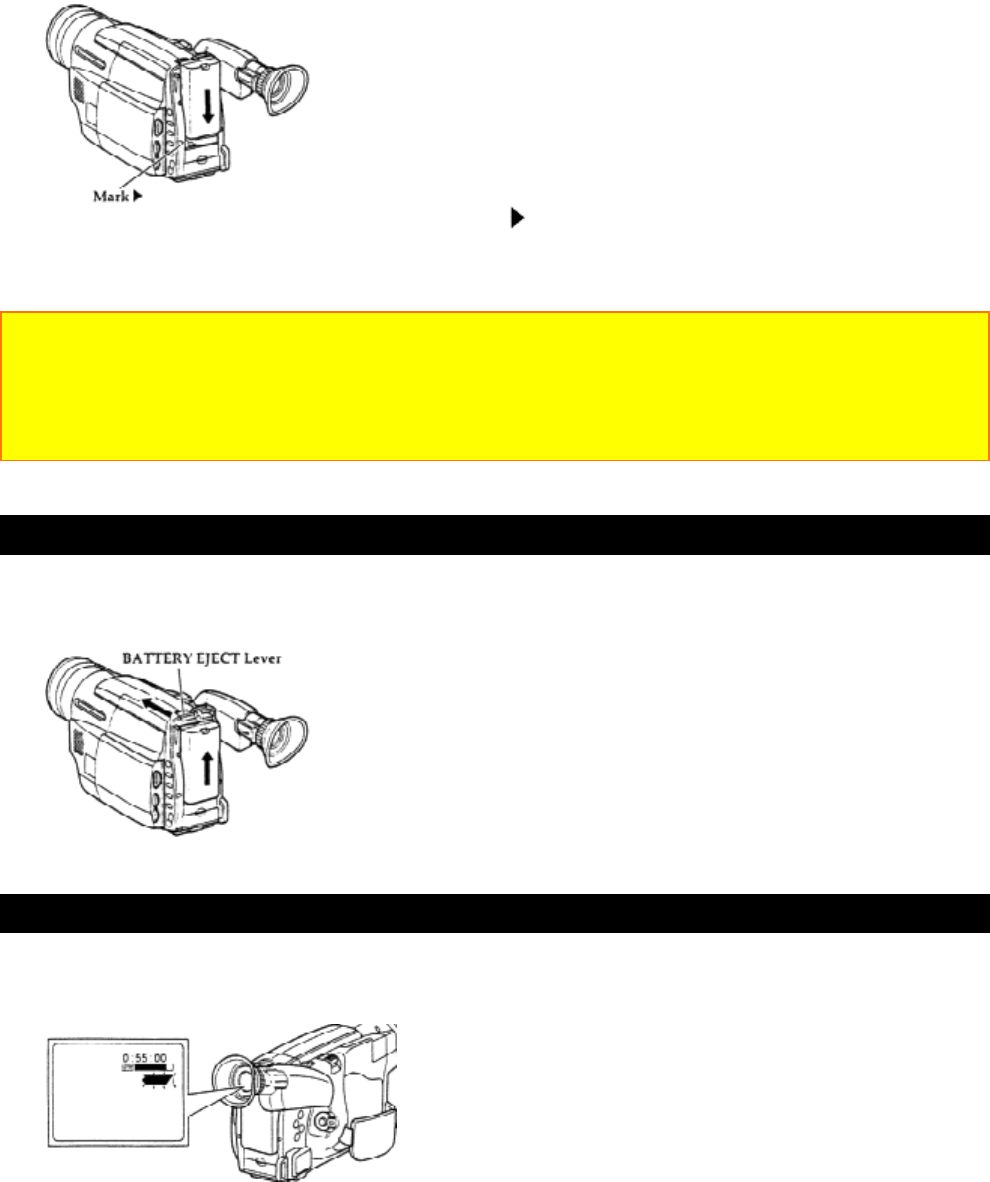
Camcorder Batteries
20
the Battery" on page 15 for details.
1. Align the bottom of the battery with mark on the camcorder so that the battery fits
into the grooves.
2. Slide the battery downward, as illustrated.
Note: Alwys remove the battery from the camcorder after use.
Note: We cannot guarantee against malfunctions of the camcorder which occur when you
use battery packs other than those specified.
Note: Always attach a battery by the procedure described here. Attaching a battery forcibly
could damage it.
Removing the Battery Pack
Slide the BATTERY EJECT lever in the direction of the arrow and hold it, then slide the
battery to the upper side and remove.
Checking the Battery's Charge
A battery charge indicator is located on the upper right corner of the viewfinder or LCD
monitor. One of six symbols displays when the battery is used.


















