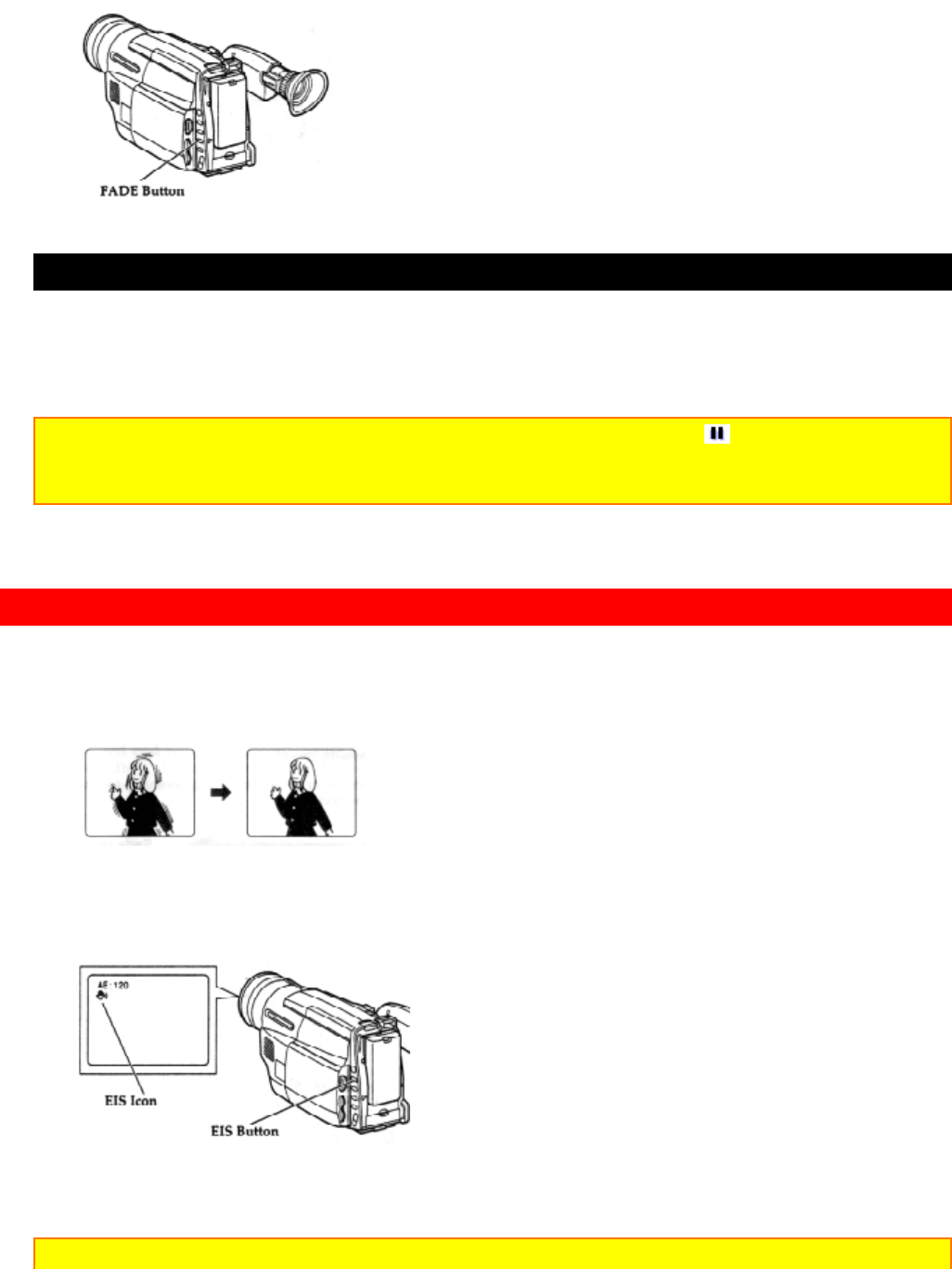
Using the Electronic Image Stabilizer
48
Fading Out
1. While recording with the camcorder use the FADE button to select a fade option.
2. Press the Start/Stop button to stop recording; the fade begins automatically and
"REC" flashes until the fade ends.
Note: When fading out be sure to wait until the PAUSE indicator ( ) is visible in the
viewfinder or LCD monitor before attempting to put the camcorder into the record mode
again.
Using the Electronic Image Stabilizer
The electronic image stabilizer (EIS) corrects slight shaking of the image being recorded
and is effective in the following situations.
• While you zoom to a distant subject.
• While you approach a small subject.
• While you walk around.
• While you record from inside a moving vehicle.
1. Press the EIS button. The EIS icon appears in the viewfinder or LCD monitor.
2. Press the Start/Stop button to start recording. When EIS is engaged the viewfinder or
LCD monitor image shakes with a slight delay.
Note: EIS may not function if you use a wide or tele converter lens.


















