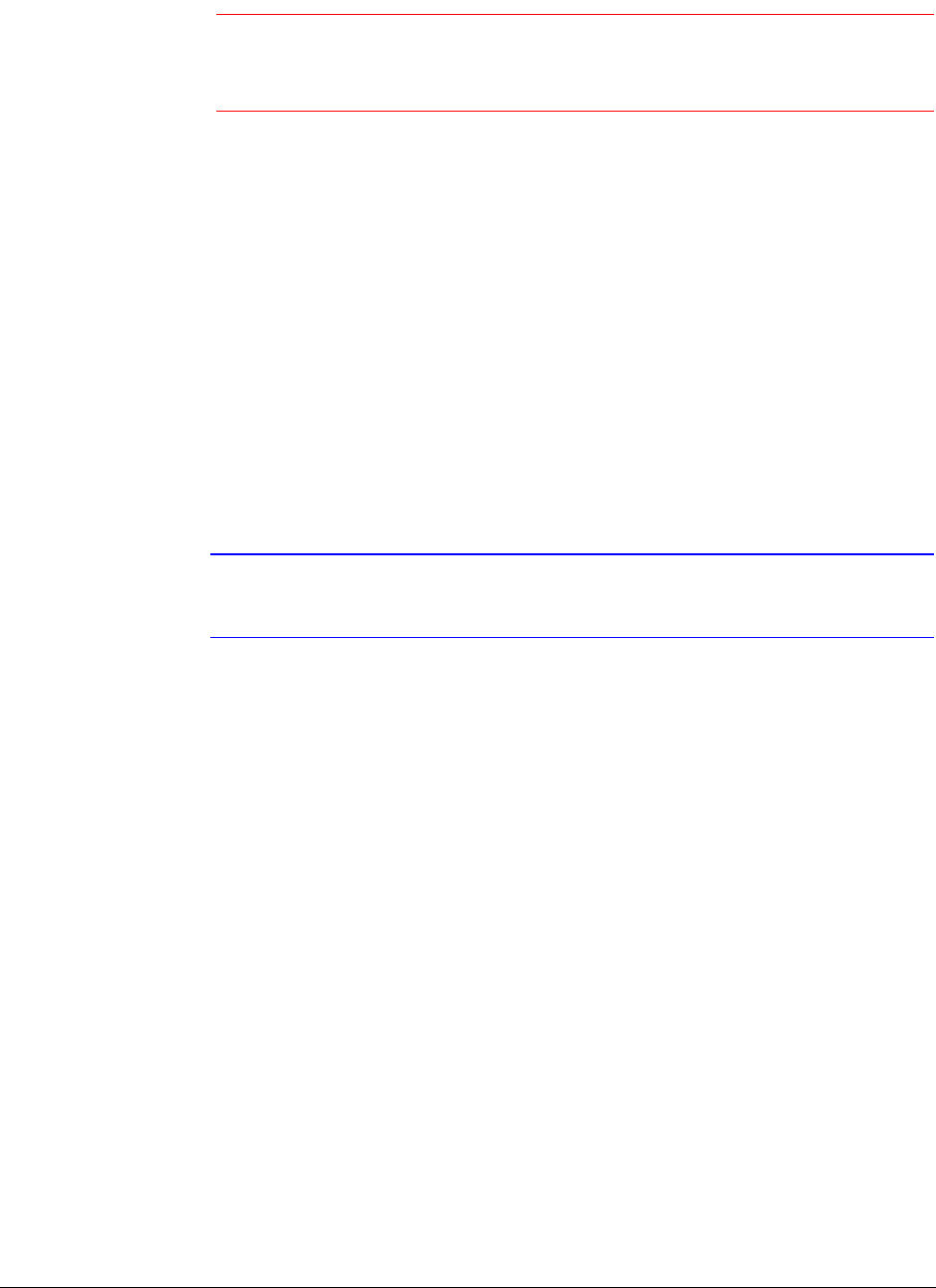
HD3MDIP/X Network Camera Reference Guide
Document 800-04132V1 Rev A 23
01/10
Caution Installation must be performed by a qualified electrician. The power
wire size for the distance and the number of cameras must be
determined to maintain 24 VAC at each camera.
Connecting to a Video Monitor
The local video out (see Figure 2-7) is available as a test output and should be used as
needed during installation to position, aim, and focus the camera. Use the provided BNC
connector to connect the video from the camera to the video input connector on your video
monitor.
Connecting to a Network via an RJ-45 Ethernet Connector
The main video connection for your network camera will be made through your Ethernet
network connection. Connect the Ethernet connector on your camera to your network
using an Ethernet (10Base-T, 100Base-TX) cable.
Note You can connect your camera to a network or use any type of CAT5 cable to
connect it directly to a PC or laptop.


















