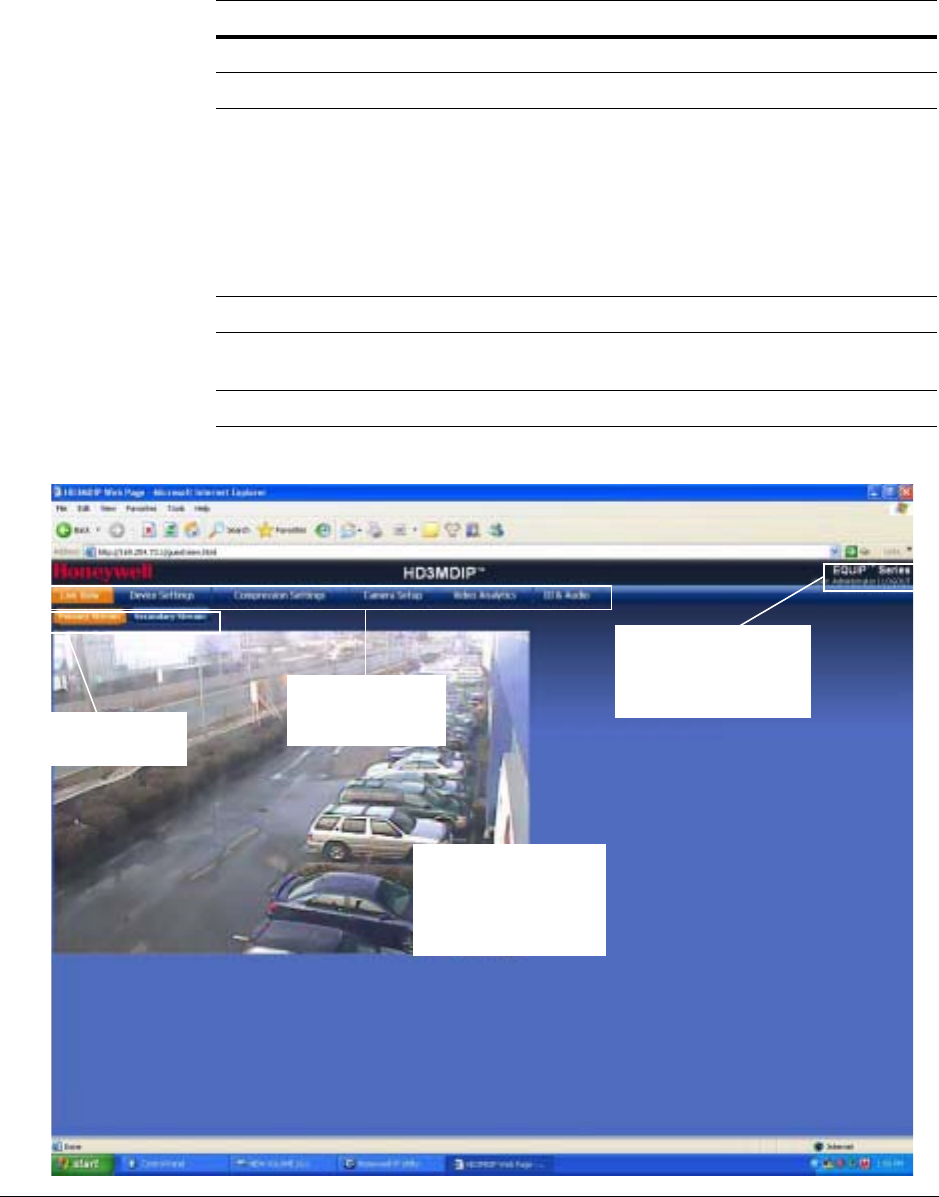
48
IP Camera Web-Client
The HD3MDIP/X Web-Client application user interface consists of multiple user-friendly
views organized by function. Access to the views is user-controlled.
Figure 4-3 Web-Client: Administrator User
Table 4-2 Tabs/Views in the Web-Client Application
Tab Enables you to...
Live View View video.
Device Information View the network settings and firmware details of the camera.
Compression
Settings
Configure the compression.
Set the maximum bit rate and/or target bit rate that the camera
will provide across the network based on priority mode
settings. This value is the threshold that you do not want the
bit rate to exceed.
View received bit rate and frame rate statistics of the current
image in real time.
Camera Setup Configure auto exposure and white balance for the camera.
Video Analytics Configure the camera sabotage detection settings and view
video display.
Alarm and Audio Configure the alarm and audio settings.
The menu bar displays
which user is logged on
and provides a link to log
out of the application.
Screens are divided
between displaying
current video and the
configuration options
associated with the view.
Click a Tab to
display the
corresponding view.
Click to select the
video stream.


















