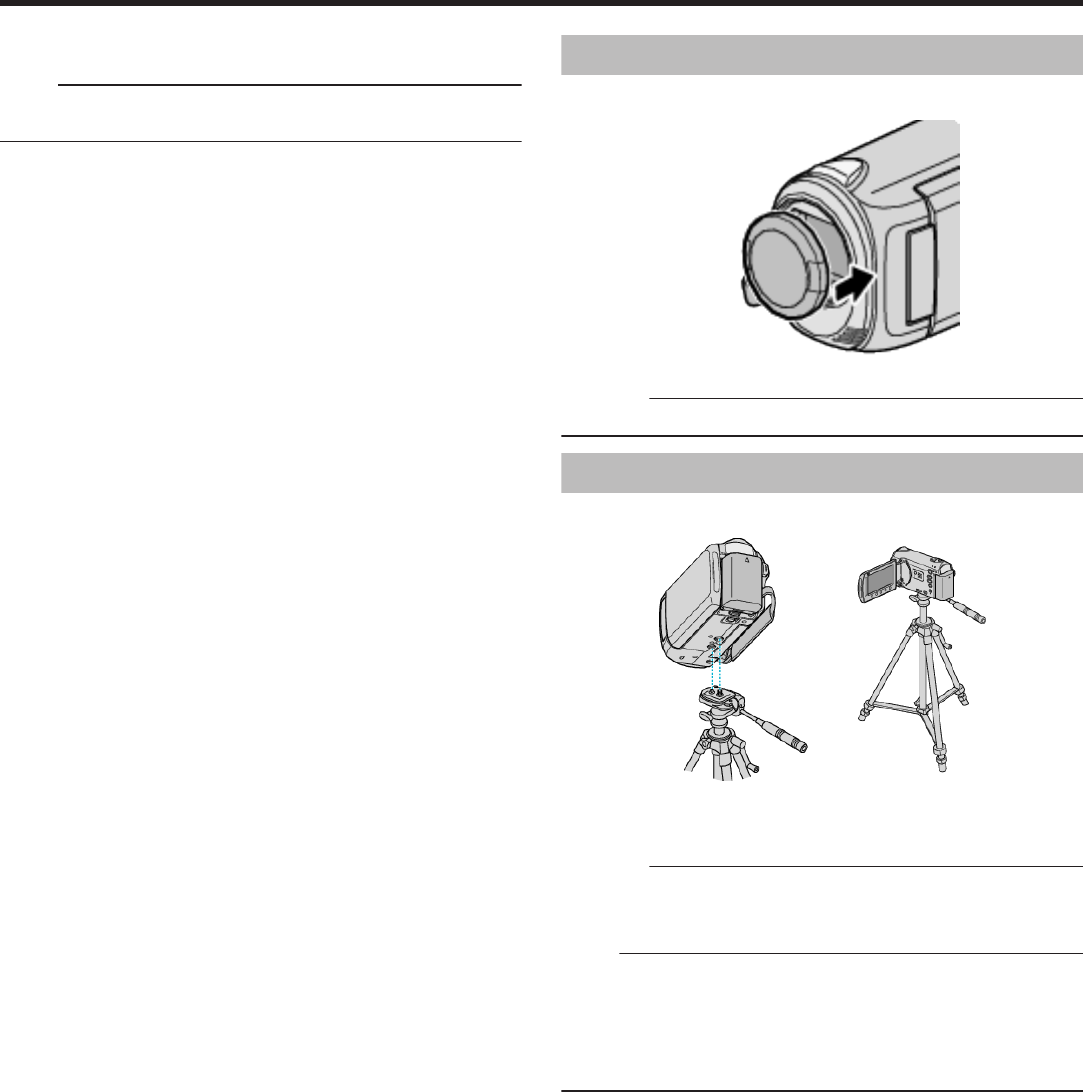
●
Guardians should pay close attention when this unit is being used by
children.
Memo:
●
If camera shake is excessive, use the digital image stabilizer.
"Reducing Camera Shake" (A P.21)
Attaching the Lens Cap
To protect the lens, attach the provided lens cap to this unit as shown in
the illustration.
.
CAUTION:
●
Please be careful not to lose the lens cap.
Tripod Mounting
This unit can be mounted on a tripod. This is useful for preventing cam-
era shake and recording from the same position.
.
●
To prevent this unit from falling off, check the tripod mounting screw
holes and positioning holes on the unit carefully before mounting, and
turn the screws until they are fastened firmly.
CAUTION:
●
To prevent injuries or damages which may result if this unit falls off,
read the instruction manual of the tripod to be used and make sure that
it is securely attached.
Memo:
●
It is recommended to use the tripod when recording in conditions prone
to camera shake (such as in dark places or when zoomed to the tele-
photo end).
●
Set the digital image stabilizer to Z (OFF) when using a tripod for re-
cording.
"Reducing Camera Shake" (A P.21)
Getting Started
16


















