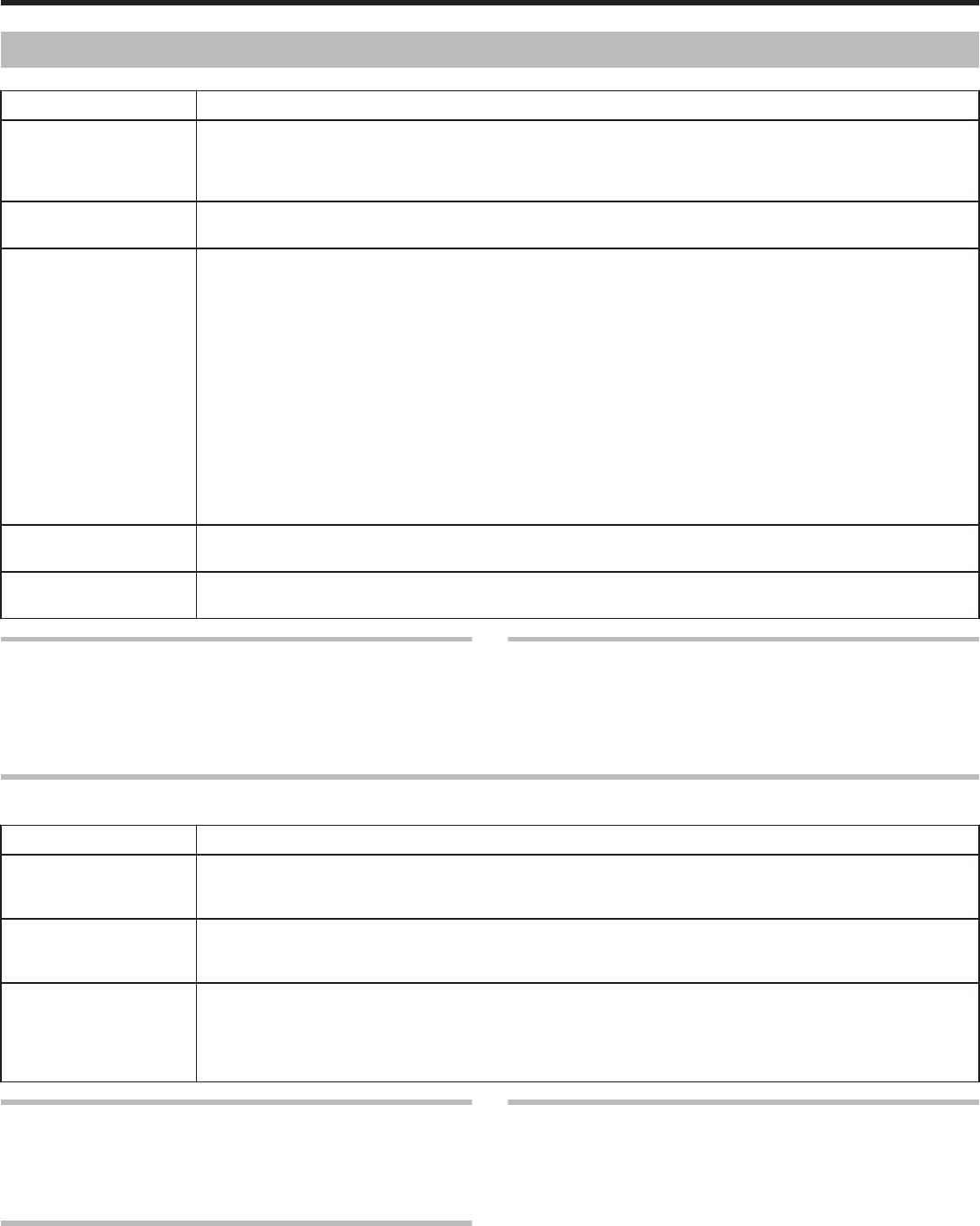
Playback Menu (Still Image)
You can delete or look for specific still images.
Setting Details
DELETE Deletes unwanted still images.
"Deleting the Currently Displayed File" (A P.44)
"Deleting Selected Files" (A P.45)
"Deleting All Files" (A P.46)
SEARCH DATE You can search and play still images according to recording dates.
"Search Date" (A P.40)
EDIT
●
COPY
Copies files to another media.
"Copying All Files" (A P.65)
"Copying Selected Files" (A P.66)
●
MOVE
Moves files to another media.
"Moving All Files" (A P.67)
"Moving Selected Files" (A P.68)
●
PROTECT/CANCEL
Protects files from being deleted accidently.
"Protecting the Currently Displayed File" (A P.47)
"Protecting Selected Files" (A P.48)
"Protecting All Files" (A P.49)
"Releasing Protection of All Files" (A P.49)
SLIDE SHOW EFFECTS Effects can be added to the transitions in slideshow playback.
"SLIDE SHOW EFFECTS" (A P.93)
ON-SCREEN DISPLAY Sets whether to show on-screen displays such as icons during playback.
"ON-SCREEN DISPLAY" (A P.93)
DELETE
Deletes unwanted still images.
Operating Details
"Deleting the Currently Displayed File" (A P.44)
"Deleting Selected Files" (A P.45)
"Deleting All Files" (A P.46)
SEARCH DATE
You can search and play still images according to recording dates.
Operating Details
"Search Date" (A P.40)
EDIT
You can perform operations such as copying or protecting still images.
Setting Details
COPY Copies files to another media.
"Copying All Files" (A P.65)
"Copying Selected Files" (A P.66)
MOVE Moves files to another media.
"Moving All Files" (A P.67)
"Moving Selected Files" (A P.68)
PROTECT/CANCEL Protects files from being deleted accidently.
"Protecting the Currently Displayed File" (A P.47)
"Protecting Selected Files" (A P.48)
"Protecting All Files" (A P.49)
"Releasing Protection of All Files" (A P.49)
COPY
Copies files to another media.
Operating Details
"Copying All Files" (A P.65)
"Copying Selected Files" (A P.66)
MOVE
Moves files to another media.
Operating Details
"Moving All Files" (A P.67)
"Moving Selected Files" (A P.68)
PROTECT/CANCEL
Protects files from being deleted accidently.
Operating Details
"Protecting the Currently Displayed File" (A P.47)
"Protecting Selected Files" (A P.48)
"Protecting All Files" (A P.49)
"Releasing Protection of All Files" (A P.49)
Menu Settings
92


















