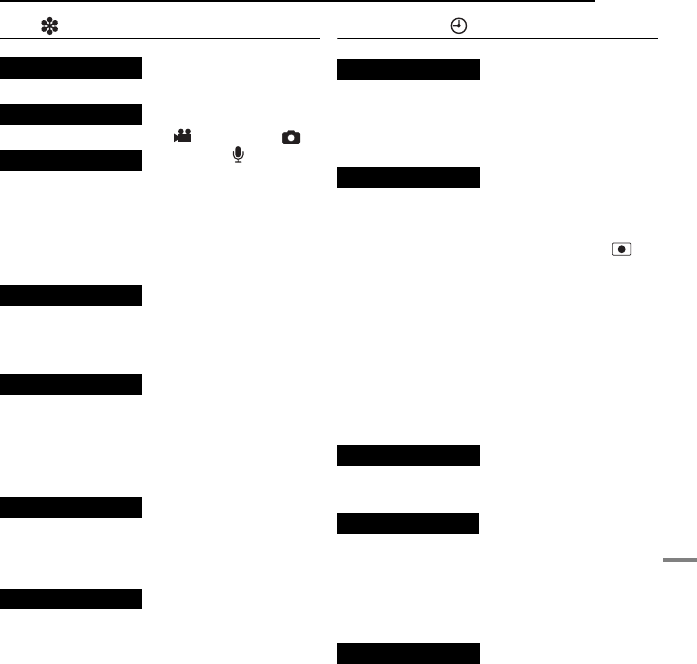
MENU SETTINGS
EN 49
MENU SETTINGS
MasterPage: Menu_Right
MEMORY CARD SETTING
[CF SLOT] / SD SLOT
You can format (initialise) a recording medium in
the CF or SD slot. (੬ pg. 19)
[CF SLOT] / SD SLOT
Writing speed of recording media tends to
become slow after long period of repeated use.
To regain the speed, execute cleanup
periodically. (੬ pg. 41)
COPY / MOVE
You can copy or move still image files between
recording media in CF and SD slots. (੬ pg. 41)
VIDEO / IMAGE / VOICE
By resetting the file number (name), a new folder
will be made. The new files you are going to
make will be stored in the new folder. (੬ pg. 42)
DISPLAY
When this item is selected, the brightness
control indicator appears. Adjust the brightness
of the display using the multi-controller (w/e),
then press 49.
OFF: The date/time does not appear.
[AUTO]: Displays the date/time for approx.
5 seconds in the following cases.
● When the power switch is set from OFF to
● When playback starts
● When the date is changed during playback
ON: The date/time is always displayed.
NOTES:
● The date/time is always displayed for voice mode
and the only date is displayed for the video
playback.
● You can set to different setting for each mode
(video recording/playback and still image
recording/playback).
[OFF]: Disables the function.
ON: Displays the counter during video mode.
[ENGLISH] / FRANÇAIS / DEUTSCH /
ESPAÑOL / ITALIANO / NEDERLANDS
The language setting can be changed.
(
੬ pg. 16)
੬ “Date/Time Settings” (੬ pg. 17)
VIDEO MODE Media selection can
be set for each
recording and
playback mode: video
( ), still image ( )
or voice ( ).
CF SLOT: The CF
card is selected as a
recording medium.
SD SLOT: SD card is
selected as a
recording medium.
[CF SLOT] / SD SLOT
IMAGE MODE
[CF SLOT] / SD SLOT
VOICE MODE
[CF SLOT] / SD SLOT
FORMAT
CLEAN UP
COPY/MOVE
NO. RESET
BRIGHT
DATE/TIME
SCENE COUNTER
LANGUAGE (except GZ-MC500EK for
U.K. model)
CLOCK ADJUST
GZ-MC500PAL.book Page 49 Wednesday, April 13, 2005 7:44 PM


















