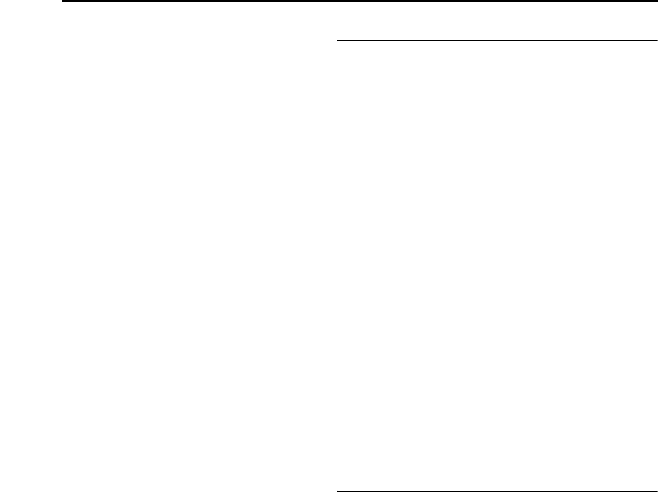
58 EN
REFERENCES
MasterPage: Body_Left
●
To prevent damage and prolong service life
...do not subject to unnecessary shock.
...charge in an environment where temperatures are
within the tolerances shown in the chart below.
This is a chemical reaction type battery — cooler
temperatures impede chemical reaction, while
warmer temperatures can prevent complete
charging.
...store in a cool, dry place. Extended exposure to
high temperatures will increase natural discharge
and shorten service life.
...fully charge and then fully discharge the battery
every 6 months when storing the battery pack over
a long period time.
...remove from charger or powered unit when not in
use, as some machines use current even when
switched off.
NOTES:
● It is recommended that only genuine JVC
batteries are used in this camera. Using generic
non-JVC batteries can cause damage to the
internal charging circuitry.
● It is normal for the battery pack to be warm after
charging, or after use.
Temperature range specifications
Charging: 10°C to 35°C
Operation: 0°C to 40°C
Storage: –20°C to 50°C
● The lower the temperature, the longer the
recharging takes.
Recording Medium
● Be sure to follow the guidelines below to
prevent corruption or damage to your
recorded data.
• Do not bend or drop the recording medium, or
subject it to strong pressure, jolts or vibrations.
• Do not splash the recording medium with water.
• Do not use, replace, or store the recording
medium in locations that are exposed to strong
static electricity or electrical noise.
• Do not turn off the camera power or remove the
battery or AC adapter during shooting, playback,
or when otherwise accessing the recording
medium.
• Do not bring the recording medium near objects
that have a strong magnetic field or that emit
strong electromagnetic waves.
• Do not store the recording medium in locations
with high temperature or high humidity.
• Do not touch the metal parts.
● Copy the recorded files to your PC. JVC
shall not be responsible for any lost data. (It
is recommended that you copy the data
from your PC to DVD or other media for
storage.)
● A malfunction may cause the recording
medium to fail to operate properly. JVC
shall not provide any compensation for any
lost contents.
LCD Monitor
● To prevent damage to the LCD monitor, DO
NOT
...push it strongly or apply any shocks.
...place the camera with LCD monitor on the
bottom.
●
To prolong service life
...avoid rubbing it with coarse cloth.
●
Be aware of the following phenomena for
LCD monitor use. These are not
malfunctions.
...While using the camera, the surface around the
LCD monitor may heat up.
...If you leave power on for a long time, the surface
around the LCD monitor becomes hot.
M5E6ASIA.book Page 58 Wednesday, September 28, 2005 7:07 PM


















