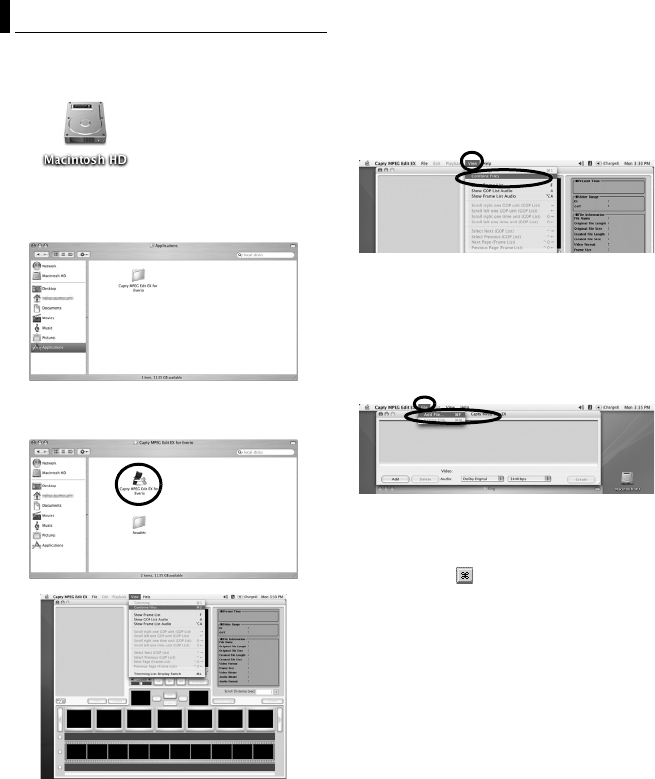
–32–
MasterPage: Body
Step1 Start Capty MPEG Edit EX.
1 Double click the [Macintosh HD] icon.
2 Open the [Applications] folder.
3 Open the [Capty MPEG Edit EX for Everio]
folder.
4 Double click the [Capty MPEG Edit EX for
Everio] icon to start Capty MPEG Edit EX.
Step2 To combine two or more files,
they need to first be linked in File
Combination Mode. If the files will not be
combined, proceed to Step 6.
To switch to File Combination Mode, from the
Capty MPEG Edit EX menu,
1 Click [View].
2 Click [Combine Files].
* When switching from Trimming Mode to File
Combination Mode, the data being edited will be
lost. Be sure to save it beforehand if necessary.
Step3 Opening file
1 Click [File] from the Capty MPEG Edit EX
menu bar.
2 Click [Add File].
3 Select the folder that was copied, and then
select the video file (extension MOD). To
select multiple video files at once, click to
select the files while holding down the
command key, [].
File Combination (Macintosh)
M5E3_InstallGuide.book Page 32 Tuesday, August 9, 2005 3:18 PM


















